jwks.tools
1.0.0
There is a newer version of this package available.
See the version list below for details.
See the version list below for details.
dotnet tool install --global jwks.tools --version 1.0.0
This package contains a .NET tool you can call from the shell/command line.
dotnet new tool-manifest
dotnet tool install --local jwks.tools --version 1.0.0
This package contains a .NET tool you can call from the shell/command line.
#tool dotnet:?package=jwks.tools&version=1.0.0
The NuGet Team does not provide support for this client. Please contact its maintainers for support.
nuke :add-package jwks.tools --version 1.0.0
The NuGet Team does not provide support for this client. Please contact its maintainers for support.
JWK(S) Builder and validator .NET Global Tool
Overview
JWKS Tools is a .NET global tool that helps build individual JWK, JWKS file from either a single binary ceritificate or a directory of multiple certificate files. It can also be used to verify a JWKS agains a directory of certificate files to verify if there is a discrepency.
Installation
dotnet tool install --global jwkstools
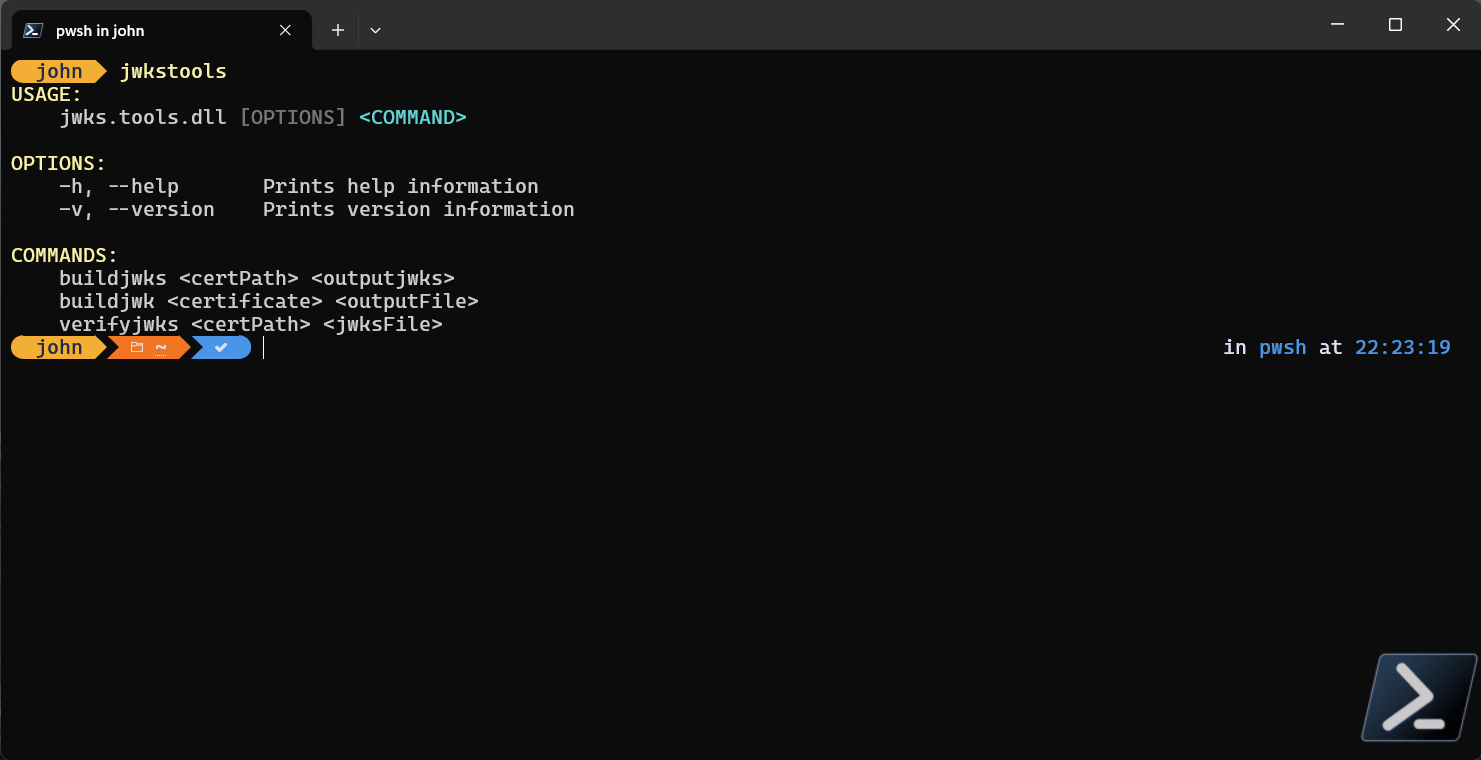
Usage Demo
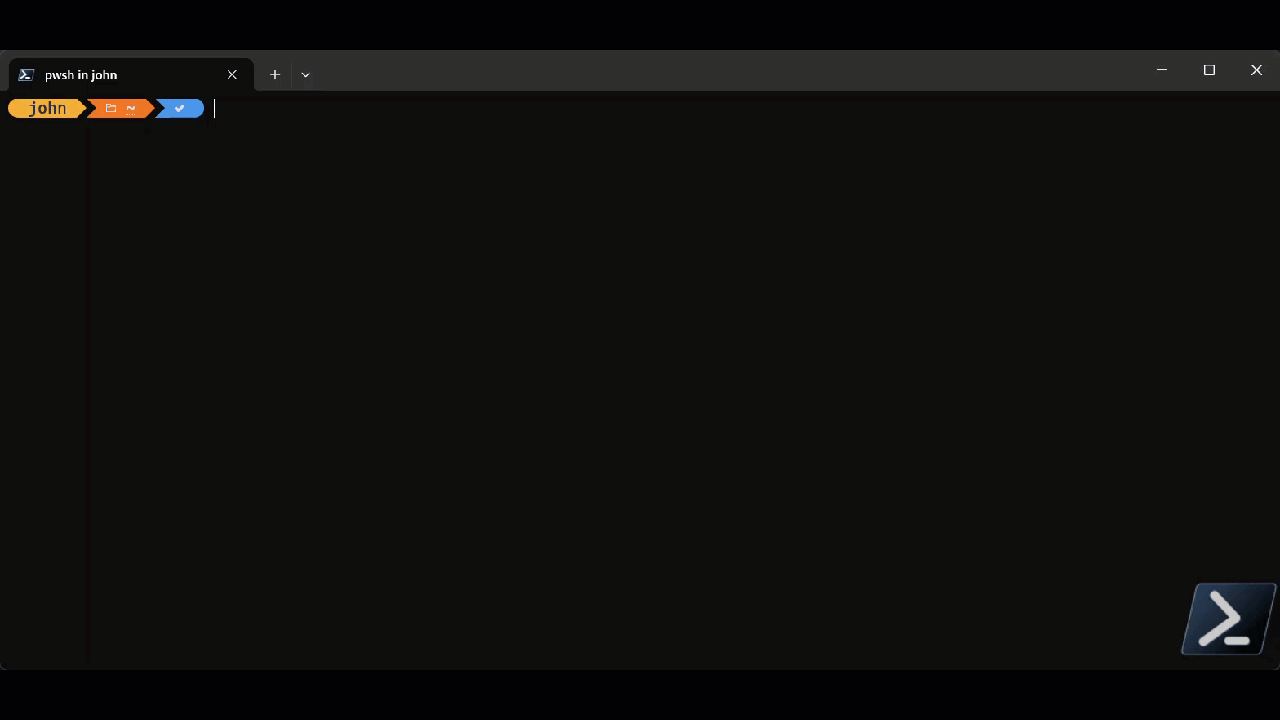
Commands
There are currently three commands in this tool. asd
- buildjwk - This command take a certificate and then builds a JWK file from the certificate. Options for command are listed in the table below.
- buildjwks - This command takes a directory of one of more certificates and will build a JWKS file with each cert in the keys elements of the file. Options for command are listed in the table below.
- verifyJWKS - This command takes a directory with one or more certificates and a JWKS file. It will compare each certificate with whats in the JWKS and report out matches. You can also choose to create a new JWKS file based on the output. Options for command are listed in the table below.
buildjwk Command
Below are the arguments and options that can be used with the buildjwk command.
| Name | Type | Position | Description | Values | Default |
|---|---|---|---|---|---|
| n/a | Command Argument | 0 | name (and full path if needed) of a certificate | n/a | n/a |
| n/a | Command Argument | 1 | name (and full path if needed) the output file | n/a | n/a |
| --display | Option | n/a | Output JWK to the console | n/a | n/a |
| --overwrite | Option | n/a | Overwrite JWK output file if it exists | n/a | n/a |
| --hash | Option | n/a | Define what KID hash algorithm should be used | sha1, sha256, md5 | sha1 |
| --help | Option | n/a | Get help for the command |
Examples
jwkstools buildjwk c:\cert\testcert.crt c:\jwkfiles\testcert.jwk --hash sha256
jwkstools buildjwk c:\cert\testcert.crt c:\jwkfiles\testcert.jwk
--display --sha1
jwkstools buildjwk c:\cert\testcert.crt c:\jwkfiles\testcert.jwk --hash sha256 --overwrite
buildjwks Command
Below are the arguments and options that can be used with the buildjwks command.
| Name | Type | Position | Description | Values | Default |
|---|---|---|---|---|---|
| n/a | Command Argument | 0 | Path of a directory that contains one or more certificates | n/a | n/a |
| n/a | Command Argument | 1 | name (and full path if needed) the output JWKS file | n/a | n/a |
| --display | Option | n/a | Output JWK to the console | n/a | n/a |
| --overwrite | Option | n/a | Overwrite JWK output file if it exists | n/a | n/a |
| --hash | Option | n/a | Define what KID hash algorithm should be used | sha1, sha256, md5 | sha1 |
| --help | Option | n/a | Get help for the command |
Examples
jwkstools buildjwks c:\cert\testcert.crt c:\jwkfiles\testcert.jwk --hash sha256
jwkstools buildjwks c:\certs\ c:\jwkfiles\testcert.jwk
--display --sha1
jwkstools buildjwks c:\cert\testcert.crt c:\jwkfiles\testcert.jwk --hash sha256 --overwrite
verifyjwks Command
Below are the arguments and options that can be used with the verifyjwks command.
| Name | Type | Position | Description | Values | Default |
|---|---|---|---|---|---|
| n/a | Command Argument | 0 | Path of a directory that contains one or more certificates | n/a | n/a |
| n/a | Command Argument | 1 | Path and filename of the JWKS file to verify | n/a | n/a |
| --createnew | Option | n/a | Create a new jwks file that is date stamped (in the local where the tool was run) | n/a | n/a |
| --hash | Option | n/a | Define what KID hash algorithm should be used | sha1, sha256, md5 | sha1 |
| --help | Option | n/a | Get help for the command |
Examples
jwkstools verifyjwks c:\certs\ c:\jwkfiles\newfile.jwks
jwkstools verifyjwks c:\certs\ c:\jwkfiles\newfile.jwks --hash sha1
jwkstools verifyjwks c:\certs\ c:\jwkfiles\newfile.jwks --createnew --hash sha256 --overwrite
More Information
- Issues: Please file issues on github so we can followup and track.
- Contact: Please use github for any communication
- Pull request are welcome. If you would like to add something, feel free to create a pull request and I'll review
| Product | Versions Compatible and additional computed target framework versions. |
|---|---|
| .NET | net8.0 is compatible. net8.0-android was computed. net8.0-browser was computed. net8.0-ios was computed. net8.0-maccatalyst was computed. net8.0-macos was computed. net8.0-tvos was computed. net8.0-windows was computed. net9.0 was computed. net9.0-android was computed. net9.0-browser was computed. net9.0-ios was computed. net9.0-maccatalyst was computed. net9.0-macos was computed. net9.0-tvos was computed. net9.0-windows was computed. net10.0 was computed. net10.0-android was computed. net10.0-browser was computed. net10.0-ios was computed. net10.0-maccatalyst was computed. net10.0-macos was computed. net10.0-tvos was computed. net10.0-windows was computed. |
Compatible target framework(s)
Included target framework(s) (in package)
Learn more about Target Frameworks and .NET Standard.
This package has no dependencies.