Syncfusion.Tools.WPF
27.2.4
Prefix Reserved
See the version list below for details.
dotnet add package Syncfusion.Tools.WPF --version 27.2.4
NuGet\Install-Package Syncfusion.Tools.WPF -Version 27.2.4
<PackageReference Include="Syncfusion.Tools.WPF" Version="27.2.4" />
paket add Syncfusion.Tools.WPF --version 27.2.4
#r "nuget: Syncfusion.Tools.WPF, 27.2.4"
// Install Syncfusion.Tools.WPF as a Cake Addin #addin nuget:?package=Syncfusion.Tools.WPF&version=27.2.4 // Install Syncfusion.Tools.WPF as a Cake Tool #tool nuget:?package=Syncfusion.Tools.WPF&version=27.2.4
Syncfusion WPF Tools components
This package contains WPF AutoComplete, WPF DockingManager, WPF Navigation Pane, WPF Hierarchy Navigator, WPF Range Slider, WPF Ribbon, WPF TabControl, WPF Wizard, and WPF Badge components for WPF application.
System Requirements
WPF AutoComplete
The WPF AutoComplete component provides a common autocomplete text box to select values from a predefined list easily and adds the common autocomplete paradigm to text boxes. The control is loaded with features to help you customize the behavior, look, and feel in many different ways.
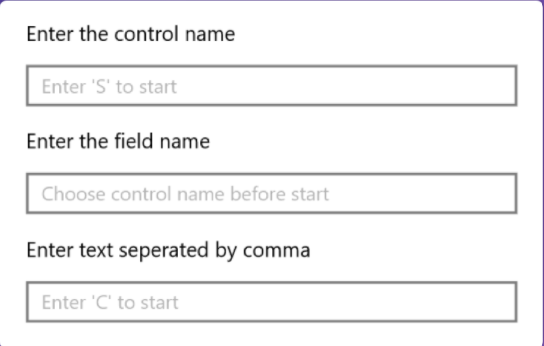
Features Overview | Docs | Online Demo | Support | Forums | Feedback
Getting Started
WPF DockingManager
The WPF DockingManager (DockPanel) component provides an interface to create Visual Studio-like dockable windows in your applications. Dock panels support many interactions like docking, floating, tabbing, autohiding and grouping document tabs. Tab groups split the workspace and allow users to work with two or more open documents. Users can resize, move, and change the behavior of windows to create a layout that suits various development models.
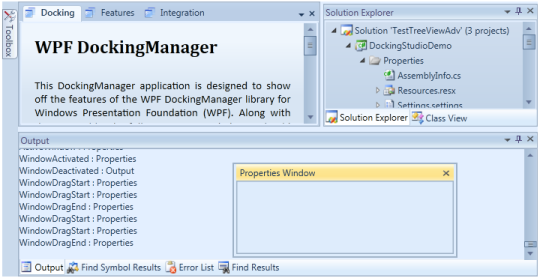
Features Overview | Docs | Online Demo | Support | Forums | Feedback
Getting Started
WPF Navigation Pane
The WPF Navigation Pane provides a navigation UI similar to Microsoft Outlook with support to expand and collapse a view using its header. It supports different orientations, multiple expansion modes to work with one or more items in the view, built-in Office-like styles, and more.
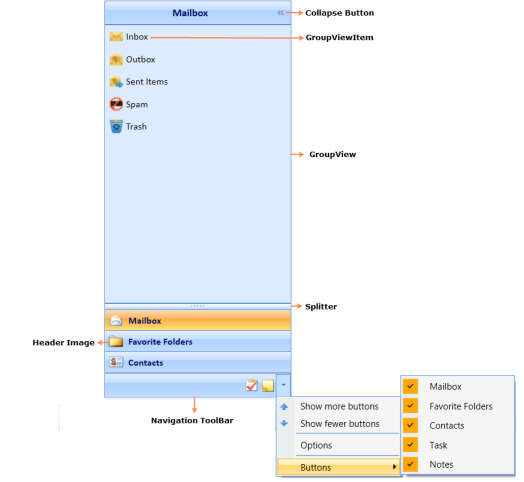
Features Overview | Docs | Online Demo | Support | Forums | Feedback
Getting Started
WPF Hierarchy Navigator
The WPF Hierarchy Navigator component navigation control that allows users to keep track of their location while navigating the application along with their history. It provides command binding with MVVM support and data binding via object collection and XML. Other important features include editing, keyboard navigation, history of past navigations, etc.
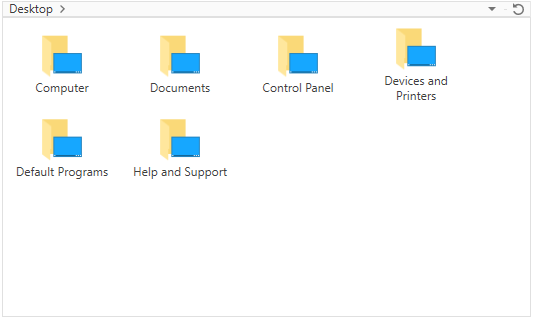
Features Overview | Docs | Online Demo | Support | Forums | Feedback
Getting Started
WPF Range Slider
The WPF Range Slider component allows you select a range of values within a specified minimum and maximum limit. The range can be selected by moving the thumb control along a track. The control is intended to provide a UI to filter collection items within a range.
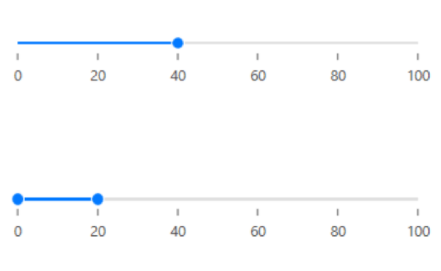
Features Overview | Docs | Online Demo | Support | Forums | Feedback
Getting Started
WPF Ribbon
The WPF Ribbon (ribbon menu) accommodates all the tools required for an application in a single, easy-to-navigate user interface similar to Microsoft Office. Its dynamic resizing, keyboard accessibility, and complete customization options help organize an application.
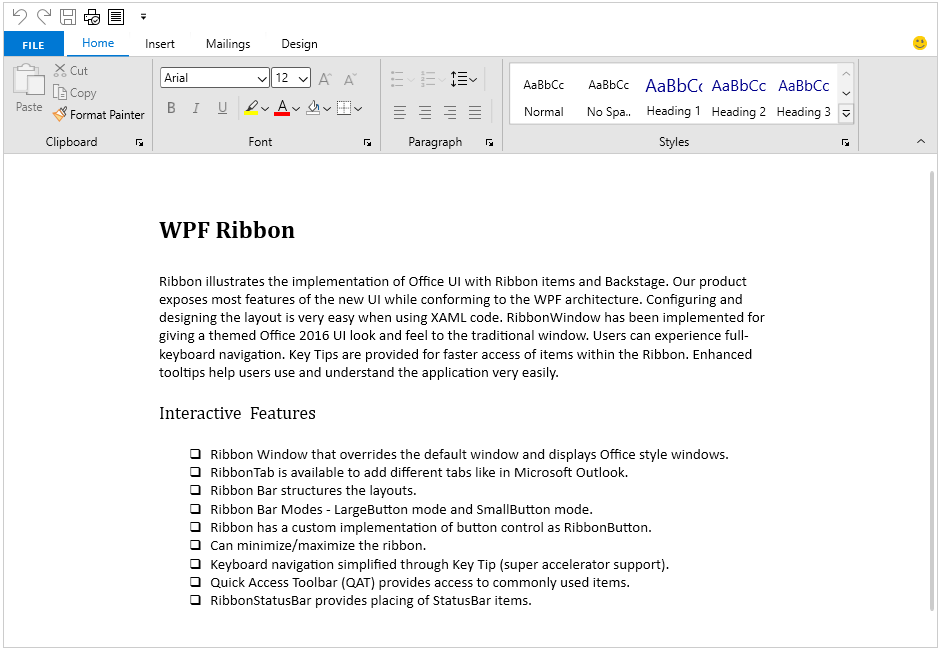
Features Overview | Docs | Online Demo | Support | Forums | Feedback
Getting Started
WPF TabControl
The WPF TabControl provides an efficient interface for displaying multiple tabs and helps arrange content in a compact and organized form in less space. It provides powerful data-binding support for tab headers and content. It also provides different tab orientations, text alignment, options to hide or create new tabs, editable headers, and complete customization options.

Features Overview | Docs | Online Demo | Support | Forums | Feedback
Getting Started
WPF Wizard
The WPF Wizard component provides an interface to create a multi-step wizard that guides users to complete a specific process such as installation or updates. It supports moving to the next and previous dialogs interactively.
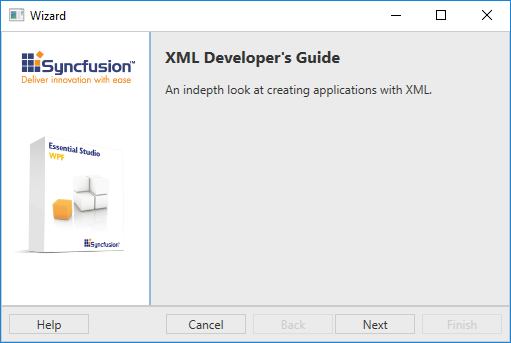
Features Overview | Docs | Online Demo | Support | Forums | Feedback
Getting Started
WPF Badge
The WPF Badge is a notification control that is used to notify users of new or unread messages, notifications, status, and more. They can easily be integrated with controls like ListBox, TabControl, and more.
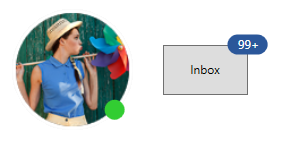
Features Overview | Docs | Online Demo | Support | Forums | Feedback
Getting Started
License
This is a commercial product and requires a paid license for possession or use. Syncfusion’s licensed software, including this component, is subject to the terms and conditions of Syncfusion's EULA. You can purchase a license here or start a free 30-day trial here.
About Syncfusion
Founded in 2001 and headquartered in Research Triangle Park, N.C., Syncfusion has more than 29,000 customers and more than 1 million users, including large financial institutions, Fortune 500 companies, and global IT consultancies.
Today, we provide 1800+ components and frameworks for web (Blazor, Flutter, ASP.NET Core, ASP.NET MVC, ASP.NET Web Forms, JavaScript, Angular, React, Vue, and jQuery), mobile (.NET MAUI, Flutter, Xamarin, UWP, and JavaScript), and desktop development (WinForms, WPF, WinUI, .NET MAUI, Flutter, Xamarin, and UWP). We provide ready-to-deploy enterprise software for dashboards, reports, data integration, and big data processing. Many customers have saved millions in licensing fees by deploying our software.
sales@syncfusion.com | www.syncfusion.com | Toll Free: 1-888-9 DOTNET
| Product | Versions Compatible and additional computed target framework versions. |
|---|---|
| .NET | net6.0-windows7.0 is compatible. net7.0-windows was computed. net8.0-windows was computed. net8.0-windows7.0 is compatible. net9.0-windows was computed. net9.0-windows7.0 is compatible. |
| .NET Framework | net40 is compatible. net403 was computed. net45 was computed. net451 was computed. net452 was computed. net46 was computed. net461 was computed. net462 is compatible. net463 was computed. net47 was computed. net471 was computed. net472 was computed. net48 was computed. net481 was computed. |
-
- Syncfusion.Licensing (>= 27.2.4)
- Syncfusion.Shared.WPF (>= 27.2.4)
NuGet packages (12)
Showing the top 5 NuGet packages that depend on Syncfusion.Tools.WPF:
| Package | Downloads |
|---|---|
|
Syncfusion.OlapShared.WPF
This package provides the functionality to utilize the features of Syncfusion® WPF Olap Shared control and more. |
|
|
Syncfusion.OlapGrid.WPF
This package provides the functionality to utilize the features of Syncfusion® WPF Olap Grid control and more. |
|
|
Syncfusion.SfRichTextRibbon.WPF
This package provides the functionality to utilize the features of Syncfusion® WPF RichTextRibbon library and more. |
|
|
Syncfusion.PropertyGrid.WPF
This package provides the functionality to utilize the features of Syncfusion® WPF PropertyGrid control and more. |
|
|
Syncfusion.SfSpreadsheet.WPF
This package provides the functionality to utilize the features of Syncfusion® WPF Spreadsheet control and more. |
GitHub repositories (2)
Showing the top 2 popular GitHub repositories that depend on Syncfusion.Tools.WPF:
| Repository | Stars |
|---|---|
|
QL-Win/QuickLook.Plugin.OfficeViewer
Word, Excel, and PowerPoint plugin for QuickLook.
|
|
|
syncfusion/wpf-demos
This repository contains the samples for Syncfusion WPF UI Controls and File Format libraries and the guide to use them.
|
| Version | Downloads | Last updated |
|---|---|---|
| 28.1.41 | 368 | 1/20/2025 |
| 28.1.39 | 683 | 1/13/2025 |
| 28.1.38 | 998 | 1/7/2025 |
| 28.1.37 | 1,284 | 12/31/2024 |
| 28.1.36 | 989 | 12/23/2024 |
| 28.1.35 | 795 | 12/18/2024 |
| 28.1.33 | 1,487 | 12/12/2024 |
| 27.2.5 | 1,604 | 12/2/2024 |
| 27.2.4 | 1,245 | 11/26/2024 |
| 27.2.3 | 838 | 11/22/2024 |
| 27.2.2 | 2,174 | 11/15/2024 |
| 27.1.58 | 3,224 | 11/4/2024 |
| 27.1.57 | 2,188 | 10/28/2024 |
| 27.1.56 | 1,244 | 10/23/2024 |
| 27.1.55 | 846 | 10/21/2024 |
| 27.1.53 | 2,455 | 10/14/2024 |
| 27.1.52 | 1,847 | 10/7/2024 |
| 27.1.51 | 1,906 | 9/30/2024 |
| 27.1.50 | 1,819 | 9/23/2024 |
| 27.1.48 | 2,365 | 9/18/2024 |
| 26.2.14 | 1,767 | 9/9/2024 |
| 26.2.13 | 950 | 9/5/2024 |
| 26.2.12 | 1,275 | 9/2/2024 |
| 26.2.11 | 1,033 | 8/27/2024 |
| 26.2.10 | 1,707 | 8/19/2024 |
| 26.2.9 | 2,960 | 8/12/2024 |
| 26.2.8 | 2,308 | 8/5/2024 |
| 26.2.7 | 910 | 7/29/2024 |
| 26.2.5 | 622 | 7/25/2024 |
| 26.2.4 | 1,186 | 7/24/2024 |
| 26.1.42 | 2,315 | 7/15/2024 |
| 26.1.41 | 1,123 | 7/8/2024 |
| 26.1.40 | 2,543 | 7/1/2024 |
| 26.1.39 | 1,458 | 6/24/2024 |
| 26.1.38 | 1,664 | 6/18/2024 |
| 26.1.35 | 1,682 | 6/11/2024 |
| 25.2.7 | 1,816 | 6/3/2024 |
| 25.2.6 | 1,245 | 5/28/2024 |
| 25.2.5 | 10,541 | 5/21/2024 |
| 25.2.4 | 1,301 | 5/14/2024 |
| 25.2.3 | 1,223 | 5/8/2024 |
| 25.1.42 | 1,830 | 4/29/2024 |
| 25.1.41 | 1,741 | 4/23/2024 |
| 25.1.40 | 3,829 | 4/15/2024 |
| 25.1.39 | 3,381 | 4/8/2024 |
| 25.1.38 | 1,333 | 4/1/2024 |
| 25.1.37 | 1,186 | 3/26/2024 |
| 25.1.35 | 4,185 | 3/15/2024 |
| 24.2.9 | 7,560 | 3/4/2024 |
| 24.2.8 | 2,586 | 2/26/2024 |
| 24.2.7 | 4,407 | 2/19/2024 |
| 24.2.6 | 2,220 | 2/14/2024 |
| 24.2.5 | 2,723 | 2/12/2024 |
| 24.2.4 | 3,674 | 2/5/2024 |
| 24.2.3 | 2,735 | 1/31/2024 |
| 24.1.47 | 2,835 | 1/22/2024 |
| 24.1.46 | 2,898 | 1/16/2024 |
| 24.1.45 | 5,261 | 1/8/2024 |
| 24.1.44 | 3,619 | 1/2/2024 |
| 24.1.43 | 2,709 | 12/27/2023 |
| 24.1.41 | 4,722 | 12/18/2023 |
| 23.2.7 | 6,264 | 12/6/2023 |
| 23.2.6 | 6,091 | 11/28/2023 |
| 23.2.5 | 3,180 | 11/23/2023 |
| 23.2.4 | 6,709 | 11/20/2023 |
| 23.1.44 | 8,671 | 11/6/2023 |
| 23.1.43 | 5,260 | 10/30/2023 |
| 23.1.42 | 3,648 | 10/23/2023 |
| 23.1.41 | 3,788 | 10/16/2023 |
| 23.1.40 | 10,379 | 10/10/2023 |
| 23.1.39 | 6,257 | 10/4/2023 |
| 23.1.38 | 4,763 | 9/26/2023 |
| 23.1.36 | 15,595 | 9/15/2023 |
| 22.2.12 | 6,491 | 9/5/2023 |
| 22.2.11 | 6,034 | 8/28/2023 |
| 22.2.10 | 4,163 | 8/22/2023 |
| 22.2.9 | 4,481 | 8/14/2023 |
| 22.2.8 | 5,351 | 8/7/2023 |
| 22.2.7 | 4,861 | 8/2/2023 |
| 22.2.5 | 6,175 | 7/27/2023 |
| 22.1.39 | 6,782 | 7/18/2023 |
| 22.1.38 | 4,818 | 7/11/2023 |
| 22.1.37 | 13,212 | 7/3/2023 |
| 22.1.36 | 5,938 | 6/28/2023 |
| 22.1.34 | 5,686 | 6/21/2023 |
| 21.2.10 | 6,423 | 6/12/2023 |
| 21.2.9 | 6,588 | 6/6/2023 |
| 21.2.8 | 6,660 | 5/30/2023 |
| 21.2.6 | 6,233 | 5/22/2023 |
| 21.2.5 | 4,949 | 5/15/2023 |
| 21.2.4 | 5,157 | 5/9/2023 |
| 21.2.3 | 5,990 | 5/3/2023 |
| 21.1.41 | 10,028 | 4/19/2023 |
| 21.1.39 | 6,349 | 4/10/2023 |
| 21.1.38 | 6,215 | 4/3/2023 |
| 21.1.37 | 10,971 | 3/29/2023 |
| 21.1.35 | 8,244 | 3/23/2023 |
| 20.4.0.54 | 8,259 | 3/13/2023 |
| 20.4.0.53 | 7,439 | 3/7/2023 |
| 20.4.0.52 | 11,580 | 2/28/2023 |
| 20.4.0.51 | 6,280 | 2/21/2023 |
| 20.4.0.50 | 8,047 | 2/14/2023 |
| 20.4.0.49 | 11,747 | 2/7/2023 |
| 20.4.0.48 | 7,926 | 2/1/2023 |
| 20.4.0.44 | 8,608 | 1/18/2023 |
| 20.4.0.43 | 7,912 | 1/10/2023 |
| 20.4.0.42 | 6,879 | 1/4/2023 |
| 20.4.0.41 | 8,326 | 12/29/2022 |
| 20.4.0.40 | 5,996 | 12/28/2022 |
| 20.4.0.38 | 8,032 | 12/21/2022 |
| 20.3.0.61 | 9,921 | 12/12/2022 |
| 20.3.0.60 | 9,234 | 12/6/2022 |
| 20.3.0.59 | 7,048 | 11/29/2022 |
| 20.3.0.58 | 11,513 | 11/21/2022 |
| 20.3.0.57 | 7,811 | 11/15/2022 |
| 20.3.0.56 | 17,254 | 11/8/2022 |
| 20.3.0.52 | 8,131 | 10/27/2022 |
| 20.3.0.50 | 12,339 | 10/17/2022 |
| 20.3.0.49 | 9,327 | 10/11/2022 |
| 20.3.0.48 | 8,159 | 10/5/2022 |
| 20.3.0.47 | 9,742 | 9/29/2022 |
| 20.2.0.50 | 11,179 | 9/20/2022 |
| 20.2.0.49 | 9,721 | 9/13/2022 |
| 20.2.0.48 | 8,452 | 9/6/2022 |
| 20.2.0.46 | 10,386 | 8/30/2022 |
| 20.2.0.45 | 15,746 | 8/23/2022 |
| 20.2.0.44 | 8,917 | 8/16/2022 |
| 20.2.0.43 | 9,844 | 8/8/2022 |
| 20.2.0.40 | 12,278 | 7/26/2022 |
| 20.2.0.39 | 11,147 | 7/19/2022 |
| 20.2.0.38 | 11,180 | 7/12/2022 |
| 20.2.0.36 | 12,010 | 6/30/2022 |
| 20.1.0.61 | 15,838 | 6/20/2022 |
| 20.1.0.60 | 9,849 | 6/14/2022 |
| 20.1.0.59 | 9,141 | 6/6/2022 |
| 20.1.0.58 | 16,360 | 5/30/2022 |
| 20.1.0.57 | 9,101 | 5/23/2022 |
| 20.1.0.56 | 9,797 | 5/17/2022 |
| 20.1.0.55 | 9,872 | 5/12/2022 |
| 20.1.0.52 | 16,198 | 5/2/2022 |
| 20.1.0.51 | 9,569 | 4/26/2022 |
| 20.1.0.50 | 9,596 | 4/19/2022 |
| 20.1.0.48 | 10,759 | 4/12/2022 |
| 20.1.0.47 | 14,388 | 4/4/2022 |
| 19.4.0.56 | 28,257 | 3/14/2022 |
| 19.4.0.55 | 9,344 | 3/8/2022 |
| 19.4.0.54 | 11,855 | 2/28/2022 |
| 19.4.0.53 | 10,288 | 2/22/2022 |
| 19.4.0.52 | 12,785 | 2/15/2022 |
| 19.4.0.50 | 9,139 | 2/8/2022 |
| 19.4.0.48 | 10,442 | 1/31/2022 |
| 19.4.0.47 | 9,173 | 1/24/2022 |
| 19.4.0.43 | 8,905 | 1/18/2022 |
| 19.4.0.42 | 18,157 | 1/10/2022 |
| 19.4.0.41 | 8,018 | 1/4/2022 |
| 19.4.0.40 | 6,747 | 12/28/2021 |
| 19.4.0.38 | 13,572 | 12/17/2021 |
| 19.3.0.59 | 6,803 | 12/14/2021 |
| 19.3.0.57 | 7,174 | 12/7/2021 |
| 19.3.0.56 | 7,952 | 11/29/2021 |
| 19.3.0.55 | 9,228 | 11/23/2021 |
| 19.3.0.54 | 6,943 | 11/17/2021 |
| 19.3.0.53 | 7,406 | 11/12/2021 |
| 19.3.0.48 | 9,256 | 11/2/2021 |
| 19.3.0.47 | 7,604 | 10/26/2021 |
| 19.3.0.46 | 12,874 | 10/19/2021 |
| 19.3.0.45 | 7,902 | 10/12/2021 |
| 19.3.0.44 | 7,718 | 10/5/2021 |
| 19.3.0.43 | 11,209 | 9/30/2021 |
| 19.2.0.62 | 10,917 | 9/13/2021 |
| 19.2.0.60 | 7,700 | 9/7/2021 |
| 19.2.0.59 | 10,063 | 8/30/2021 |
| 19.2.0.57 | 9,722 | 8/24/2021 |
| 19.2.0.56 | 7,838 | 8/17/2021 |
| 19.2.0.55 | 8,436 | 8/11/2021 |
| 19.2.0.51 | 7,881 | 8/2/2021 |
| 19.2.0.49 | 10,916 | 7/26/2021 |
| 19.2.0.48 | 7,532 | 7/19/2021 |
| 19.2.0.47 | 8,648 | 7/13/2021 |
| 19.2.0.46 | 8,900 | 7/6/2021 |
| 19.2.0.44 | 12,219 | 6/30/2021 |
| 19.1.0.69 | 9,872 | 6/14/2021 |
| 19.1.0.67 | 7,664 | 6/7/2021 |
| 19.1.0.66 | 11,273 | 5/31/2021 |
| 19.1.0.65 | 7,709 | 5/24/2021 |
| 19.1.0.64 | 8,338 | 5/19/2021 |
| 19.1.0.63 | 8,465 | 5/13/2021 |
| 19.1.0.59 | 17,677 | 5/3/2021 |
| 19.1.0.58 | 7,633 | 4/26/2021 |
| 19.1.0.57 | 7,632 | 4/20/2021 |
| 19.1.0.56 | 8,791 | 4/12/2021 |
| 19.1.0.55 | 7,789 | 4/6/2021 |
| 19.1.0.54 | 8,301 | 3/30/2021 |
| 18.4.0.49 | 9,021 | 3/22/2021 |
| 18.4.0.48 | 8,818 | 3/16/2021 |
| 18.4.0.47 | 8,508 | 3/9/2021 |
| 18.4.0.46 | 7,947 | 3/2/2021 |
| 18.4.0.44 | 8,004 | 2/23/2021 |
| 18.4.0.43 | 9,527 | 2/15/2021 |
| 18.4.0.42 | 8,312 | 2/9/2021 |
| 18.4.0.41 | 7,988 | 2/2/2021 |
| 18.4.0.39 | 8,344 | 1/28/2021 |
| 18.4.0.35 | 7,941 | 1/19/2021 |
| 18.4.0.34 | 7,907 | 1/12/2021 |
| 18.4.0.33 | 7,934 | 1/4/2021 |
| 18.4.0.32 | 7,687 | 12/30/2020 |
| 18.4.0.31 | 7,931 | 12/22/2020 |
| 18.4.0.30 | 13,129 | 12/17/2020 |
| 18.3.0.53 | 9,157 | 12/8/2020 |
| 18.3.0.52 | 9,974 | 11/30/2020 |
| 18.3.0.51 | 9,054 | 11/23/2020 |
| 18.3.0.50 | 9,679 | 11/17/2020 |
| 18.3.0.48 | 9,145 | 11/10/2020 |
| 18.3.0.47 | 9,278 | 11/5/2020 |
| 18.3.0.44 | 29,470 | 10/27/2020 |
| 18.3.0.42 | 8,959 | 10/20/2020 |
| 18.3.0.40 | 8,660 | 10/12/2020 |
| 18.3.0.38 | 8,946 | 10/7/2020 |
| 18.3.0.35 | 11,528 | 10/1/2020 |
| 18.2.0.59 | 9,837 | 9/22/2020 |
| 18.2.0.58 | 8,674 | 9/15/2020 |
| 18.2.0.57 | 8,912 | 9/8/2020 |
| 18.2.0.56 | 8,871 | 9/1/2020 |
| 18.2.0.55 | 9,022 | 8/24/2020 |
| 18.2.0.54 | 8,717 | 8/18/2020 |
| 18.2.0.48 | 9,833 | 8/4/2020 |
| 18.2.0.47 | 8,952 | 7/28/2020 |
| 18.2.0.46 | 9,318 | 7/21/2020 |
| 18.2.0.45 | 26,227 | 7/14/2020 |
| 18.2.0.44 | 23,468 | 7/6/2020 |
| 18.1.0.59 | 93,976 | 6/23/2020 |
| 18.1.0.57 | 10,698 | 6/15/2020 |
| 18.1.0.56 | 8,588 | 6/9/2020 |
| 18.1.0.55 | 13,494 | 6/2/2020 |
| 18.1.0.54 | 38,470 | 5/26/2020 |
| 18.1.0.53 | 9,191 | 5/19/2020 |
| 18.1.0.52 | 25,288 | 5/13/2020 |
| 18.1.0.48 | 8,679 | 5/5/2020 |
| 18.1.0.46 | 9,000 | 4/28/2020 |
| 18.1.0.45 | 10,658 | 4/21/2020 |
| 18.1.0.44 | 8,689 | 4/14/2020 |
| 18.1.0.43 | 8,686 | 4/7/2020 |
| 18.1.0.42 | 14,098 | 4/1/2020 |
| 18.1.0.36-beta | 6,094 | 3/19/2020 |
| 17.4.0.55 | 11,353 | 3/10/2020 |
| 17.4.0.53 | 8,656 | 3/3/2020 |
| 17.4.0.51 | 9,619 | 2/25/2020 |
| 17.4.0.50 | 9,559 | 2/18/2020 |
| 17.4.0.49 | 10,249 | 2/11/2020 |
| 17.4.0.47 | 8,917 | 2/5/2020 |
| 17.4.0.46 | 8,938 | 1/30/2020 |
| 17.4.0.44 | 8,672 | 1/21/2020 |
| 17.4.0.43 | 8,760 | 1/14/2020 |
| 17.4.0.41 | 8,712 | 1/7/2020 |
| 17.4.0.40 | 8,905 | 12/24/2019 |
| 17.4.0.39 | 9,318 | 12/17/2019 |
| 17.3.0.34 | 9,418 | 12/10/2019 |
| 17.3.0.33 | 8,434 | 12/4/2019 |
| 17.3.0.30 | 9,009 | 12/3/2019 |
| 17.3.0.29 | 8,983 | 11/26/2019 |
| 17.3.0.28 | 8,441 | 11/18/2019 |
| 17.3.0.27 | 8,429 | 11/12/2019 |
| 17.3.0.26 | 9,307 | 11/5/2019 |
| 17.3.0.21 | 8,988 | 10/29/2019 |
| 17.3.0.19 | 8,652 | 10/22/2019 |
| 17.3.0.17 | 9,008 | 10/15/2019 |
| 17.3.0.14 | 12,433 | 10/3/2019 |
| 17.3.0.9-beta | 5,769 | 9/20/2019 |
| 17.2.0.51 | 16,317 | 9/10/2019 |
| 17.2.0.49 | 8,314 | 9/3/2019 |
| 17.2.0.47 | 8,472 | 8/27/2019 |
| 17.2.0.46 | 8,839 | 8/22/2019 |
| 17.2.0.41 | 8,639 | 8/13/2019 |
| 17.2.0.40 | 8,470 | 8/6/2019 |
| 17.2.0.39 | 8,483 | 7/30/2019 |
| 17.2.0.36 | 8,672 | 7/23/2019 |
| 17.2.0.35 | 8,304 | 7/17/2019 |
| 17.2.0.34 | 14,540 | 7/11/2019 |
| 17.2.0.28-beta | 5,805 | 6/27/2019 |
| 17.1.0.53 | 8,555 | 6/25/2019 |
| 17.1.0.52 | 8,434 | 6/18/2019 |
| 17.1.0.51 | 8,443 | 6/11/2019 |
| 17.1.0.50 | 8,854 | 6/4/2019 |
| 17.1.0.49 | 9,936 | 5/28/2019 |
| 17.1.0.48 | 8,550 | 5/21/2019 |
| 17.1.0.47 | 8,752 | 5/14/2019 |
| 17.1.0.44 | 7,775 | 5/7/2019 |
| 17.1.0.43 | 8,422 | 4/30/2019 |
| 17.1.0.42 | 7,898 | 4/23/2019 |
| 17.1.0.41 | 7,957 | 4/16/2019 |
| 17.1.0.40 | 7,726 | 4/9/2019 |
| 17.1.0.38 | 13,161 | 3/29/2019 |
| 17.1.0.32-beta | 5,445 | 3/13/2019 |
| 16.4.0.54 | 8,573 | 2/19/2019 |
| 16.4.0.53 | 7,591 | 2/13/2019 |
| 16.4.0.52 | 8,575 | 2/5/2019 |
| 16.4.0.48 | 9,563 | 1/22/2019 |
| 16.4.0.47 | 7,445 | 1/16/2019 |
| 16.4.0.46 | 7,624 | 1/8/2019 |
| 16.4.0.44 | 7,458 | 12/24/2018 |
| 16.4.0.42 | 8,043 | 12/17/2018 |
| 16.4.0.40-beta | 5,096 | 12/10/2018 |
| 16.3.0.36 | 8,060 | 11/27/2018 |
| 16.3.0.35-beta | 4,957 | 11/23/2018 |
| 16.3.0.29 | 8,184 | 10/30/2018 |
| 16.3.0.21 | 8,304 | 9/21/2018 |
| 16.3.0.17-beta | 4,969 | 9/12/2018 |
| 16.2.0.50 | 11,066 | 8/28/2018 |
| 16.2.0.46 | 10,955 | 8/10/2018 |