S95.Umbraco.GoogleTranslate
1.0.4
There is a newer version of this package available.
See the version list below for details.
See the version list below for details.
dotnet add package S95.Umbraco.GoogleTranslate --version 1.0.4
NuGet\Install-Package S95.Umbraco.GoogleTranslate -Version 1.0.4
This command is intended to be used within the Package Manager Console in Visual Studio, as it uses the NuGet module's version of Install-Package.
<PackageReference Include="S95.Umbraco.GoogleTranslate" Version="1.0.4" />
For projects that support PackageReference, copy this XML node into the project file to reference the package.
paket add S95.Umbraco.GoogleTranslate --version 1.0.4
The NuGet Team does not provide support for this client. Please contact its maintainers for support.
#r "nuget: S95.Umbraco.GoogleTranslate, 1.0.4"
#r directive can be used in F# Interactive and Polyglot Notebooks. Copy this into the interactive tool or source code of the script to reference the package.
// Install S95.Umbraco.GoogleTranslate as a Cake Addin #addin nuget:?package=S95.Umbraco.GoogleTranslate&version=1.0.4 // Install S95.Umbraco.GoogleTranslate as a Cake Tool #tool nuget:?package=S95.Umbraco.GoogleTranslate&version=1.0.4
The NuGet Team does not provide support for this client. Please contact its maintainers for support.
Umbraco.GoogleTranslate
Umbraco.GoogleTranslate is a powerful NuGet package designed to enhance your Umbraco projects with seamless integration of Google Translate, a leading machine translation service. This package enables you to effortlessly integrate translation capabilities into your Umbraco applications, ensuring that your content can reach a global audience.
Features
- Google Translate Integration: Easily integrate Google Translate's robust machine translation capabilities into your Umbraco applications with a few simple steps.
- Multilingual Content: Effortlessly translate your website's content into multiple languages, expanding your reach and engaging with a global audience.
- Automatic Translation: Automate the translation process for your Umbraco content, saving time and effort in manual translation tasks.
- Customizable Translation Options: Tailor translation settings to match your specific project needs, including language selection, translation quality, and more.
- Seamless Umbraco Integration: Designed with Umbraco developers in mind, this package seamlessly integrates with your existing Umbraco projects, ensuring a smooth development experience.
How to use
- Install the Umbraco.GoogleTranslate NuGet package in your Umbraco project.
- Configure the package with your Google Translate API credentials.
- Select the content you want to translate and specify the target language.
- Enjoy automated and high-quality translations for your Umbraco content.
Configuration example in appsettings.json
"GoogleTranslate": {
"ApiKey": "xxxxxxxxxxxxxxxxxxxxxxxxxxxxxxxxxxxxxxx",
}
Demo
Screenshot 1:
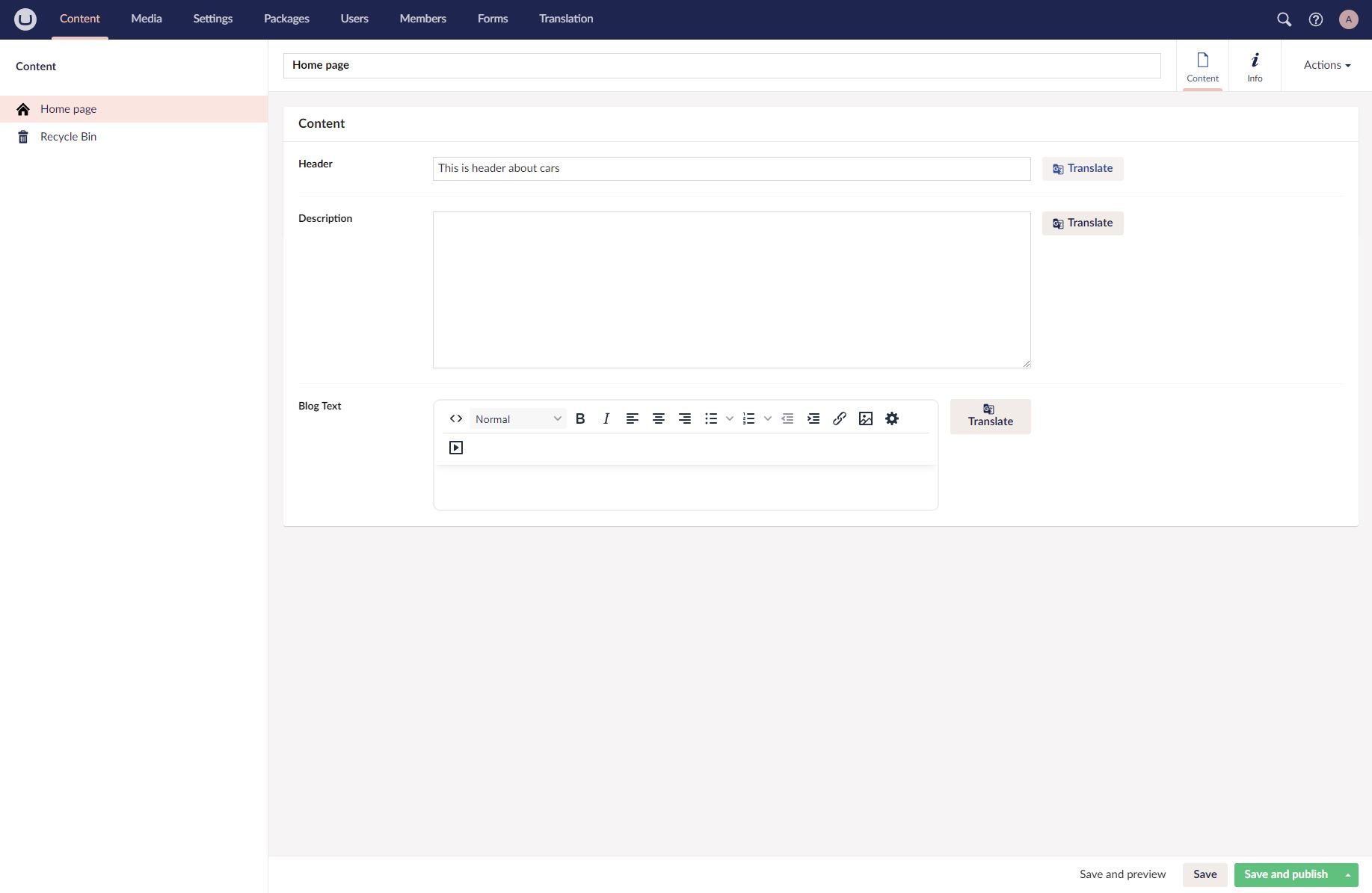
Screenshot 2:
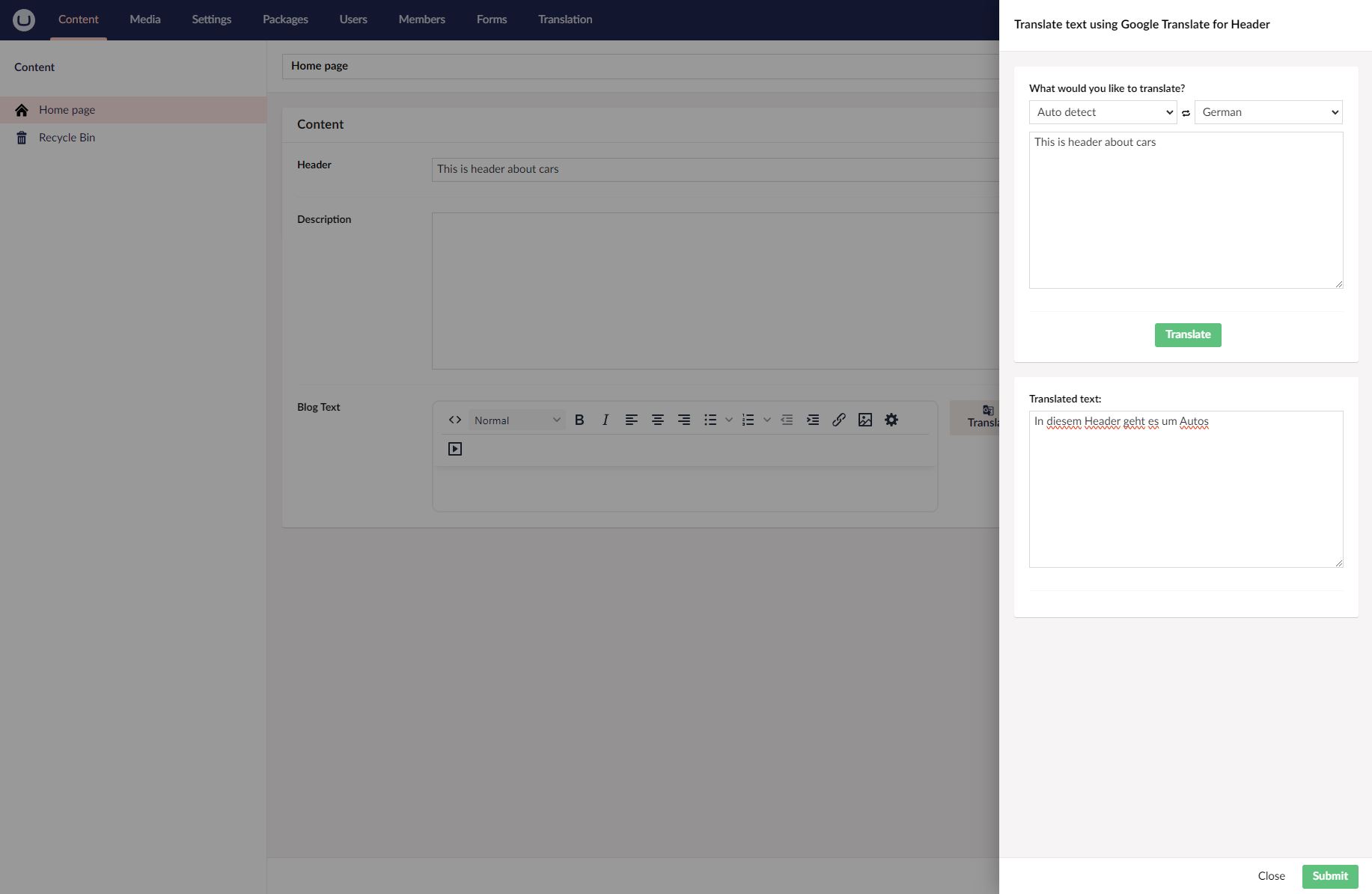
Licence
Project is licensed under the MIT License
| Product | Versions Compatible and additional computed target framework versions. |
|---|---|
| .NET | net7.0 is compatible. net7.0-android was computed. net7.0-ios was computed. net7.0-maccatalyst was computed. net7.0-macos was computed. net7.0-tvos was computed. net7.0-windows was computed. net8.0 was computed. net8.0-android was computed. net8.0-browser was computed. net8.0-ios was computed. net8.0-maccatalyst was computed. net8.0-macos was computed. net8.0-tvos was computed. net8.0-windows was computed. |
Compatible target framework(s)
Included target framework(s) (in package)
Learn more about Target Frameworks and .NET Standard.
-
net7.0
- Google.Cloud.Translation.V2 (>= 3.2.0)
- Umbraco.Cms.Web.BackOffice (>= 10.0.0)
NuGet packages
This package is not used by any NuGet packages.
GitHub repositories
This package is not used by any popular GitHub repositories.