Our.Umbraco.UmbNav.Core
2.0.0
See the version list below for details.
dotnet add package Our.Umbraco.UmbNav.Core --version 2.0.0
NuGet\Install-Package Our.Umbraco.UmbNav.Core -Version 2.0.0
<PackageReference Include="Our.Umbraco.UmbNav.Core" Version="2.0.0" />
paket add Our.Umbraco.UmbNav.Core --version 2.0.0
#r "nuget: Our.Umbraco.UmbNav.Core, 2.0.0"
// Install Our.Umbraco.UmbNav.Core as a Cake Addin #addin nuget:?package=Our.Umbraco.UmbNav.Core&version=2.0.0 // Install Our.Umbraco.UmbNav.Core as a Cake Tool #tool nuget:?package=Our.Umbraco.UmbNav.Core&version=2.0.0
Umbraco UmbNav
UmbNav adds a drag and drop menu builder to the Umbraco V10 backoffice.
Getting started
UmbNav V2.X only supports Umbraco 10+
Use UmbNav V1.X for Umbraco V8 and V9
Features
- Set maximum child levels
- Hide menu items where
umbracoNaviHideis true - Auto expand the backoffice menu tree on hover
- Set the delay of the auto expand on hover (in ms)
- Add
noopenerto external links by clicking a checkbox - Add
noreferrerto external links by clicking a checkbox - Auto add child nodes when rendering on the front end
- Allow menu items to be shown / hidden depending on member authentication status
- Add custom CSS classes to each menu item in the backoffice
- Display the property editor as full width in the back office (Hide the label)
- Add an image to a menu item
- TagHelper
- GetLinkHtml extension for Umbraco V8 and V9
- Add label items
Installation
UmbNav is available from NuGet, or as a manual download directly from GitHub.
The deprecation of using Ids between V1 and V2 is a breaking change, so if you are using Ids then you will required to rebuild your menu after upgrading
NuGet package repository
To install UI from NuGet, run the following command in your instance of Visual Studio.
PM> Install-Package Our.Umbraco.UmbNav.Web
To install Core from NuGet, run the following command in your instance of Visual Studio.
PM> Install-Package Our.Umbraco.UmbNav.Core
To install API from NuGet, run the following command in your instance of Visual Studio.
PM> Install-Package Our.Umbraco.UmbNav.Api
Umbraco Cloud Supported
UmbNav fully supports Umbraco Cloud including the content synchroniser, it has been fully tested transferring and restoring between environments.
Documentation
After installing the package, you will have a new property editor called UmbNav in the Umbraco backoffice, typically this would get added to your sites "Site Settings" or "Home" node.
Check out the integration guide integration guide to learn how to embed the package in your site.
Screenshots
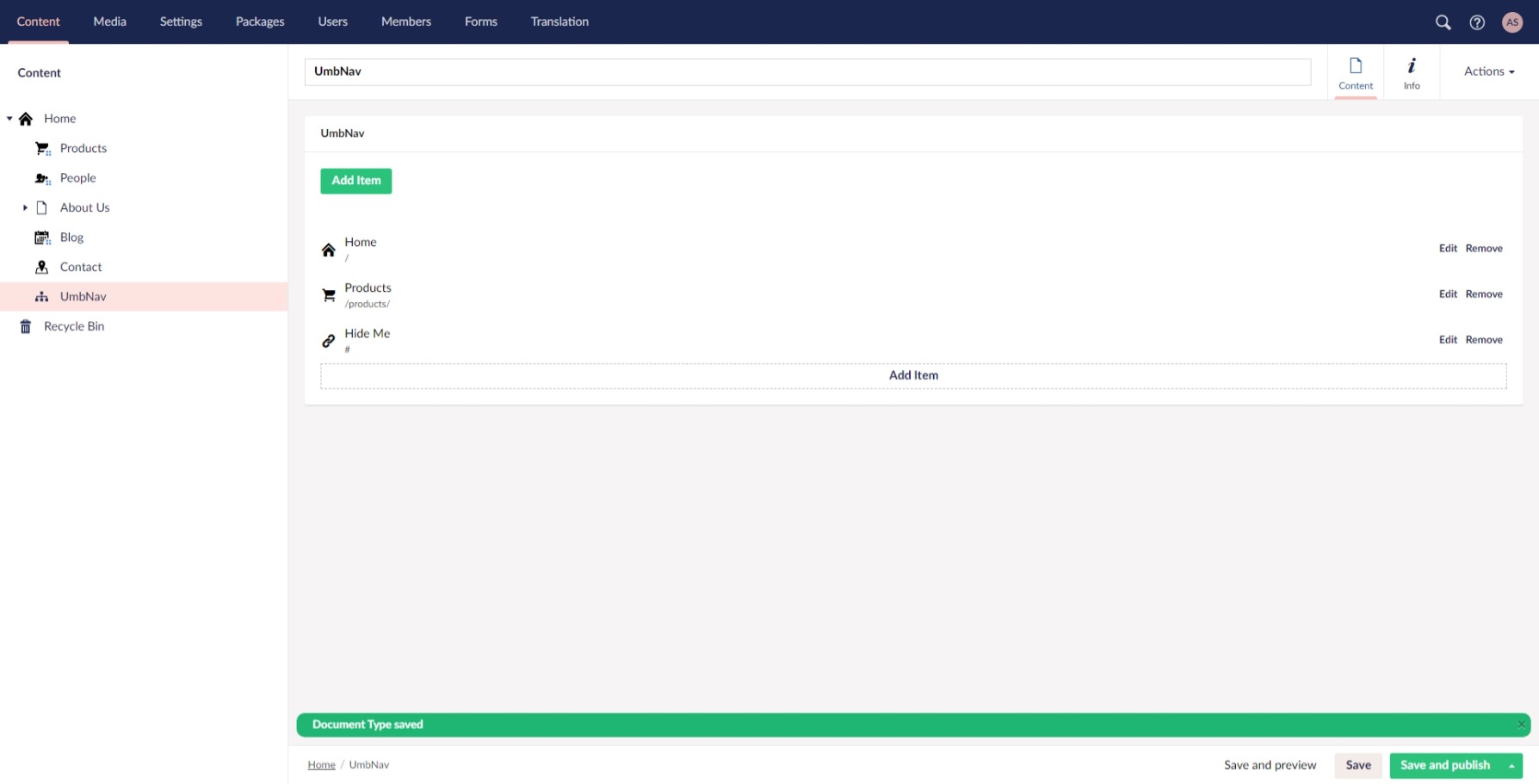
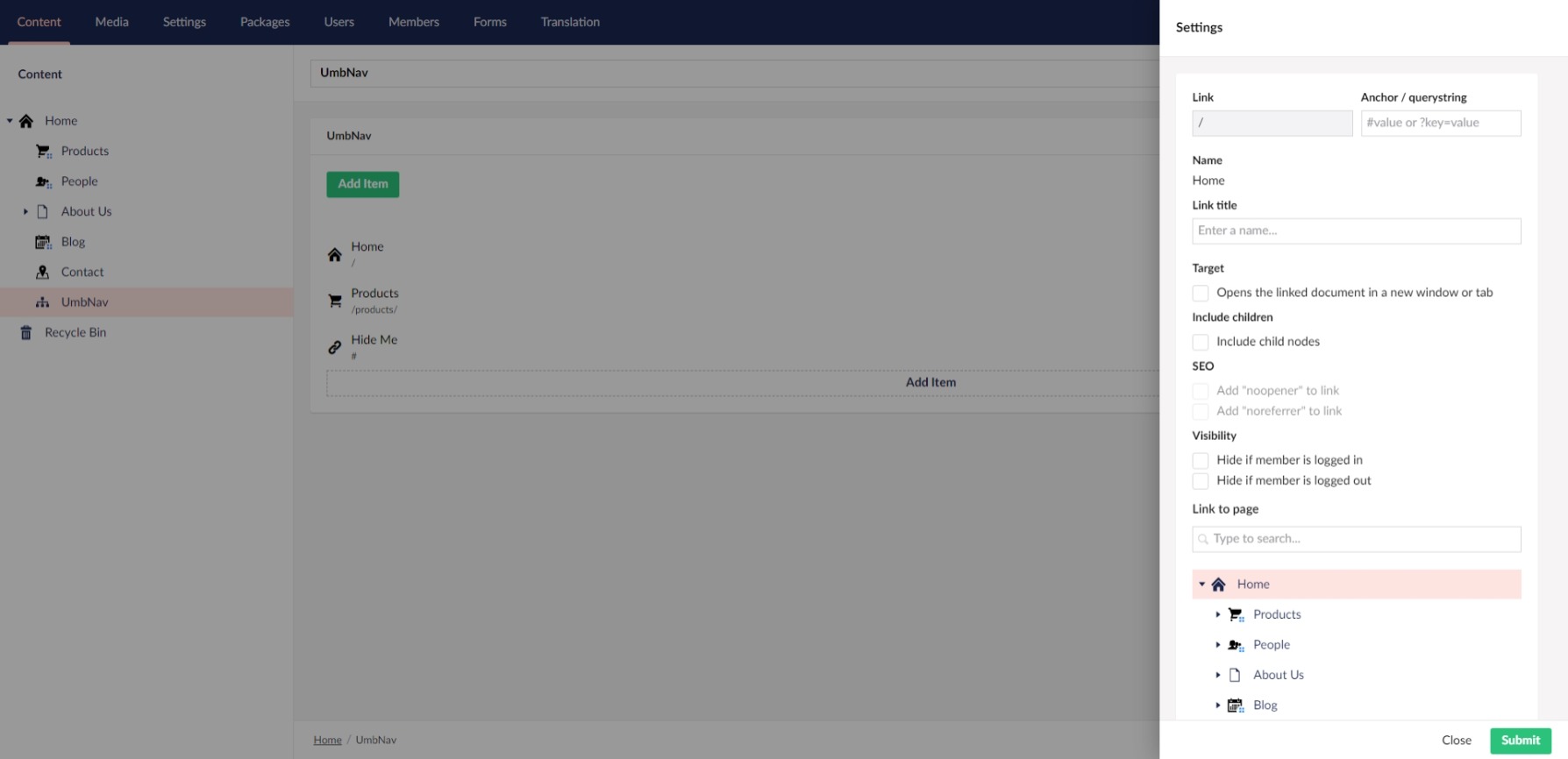
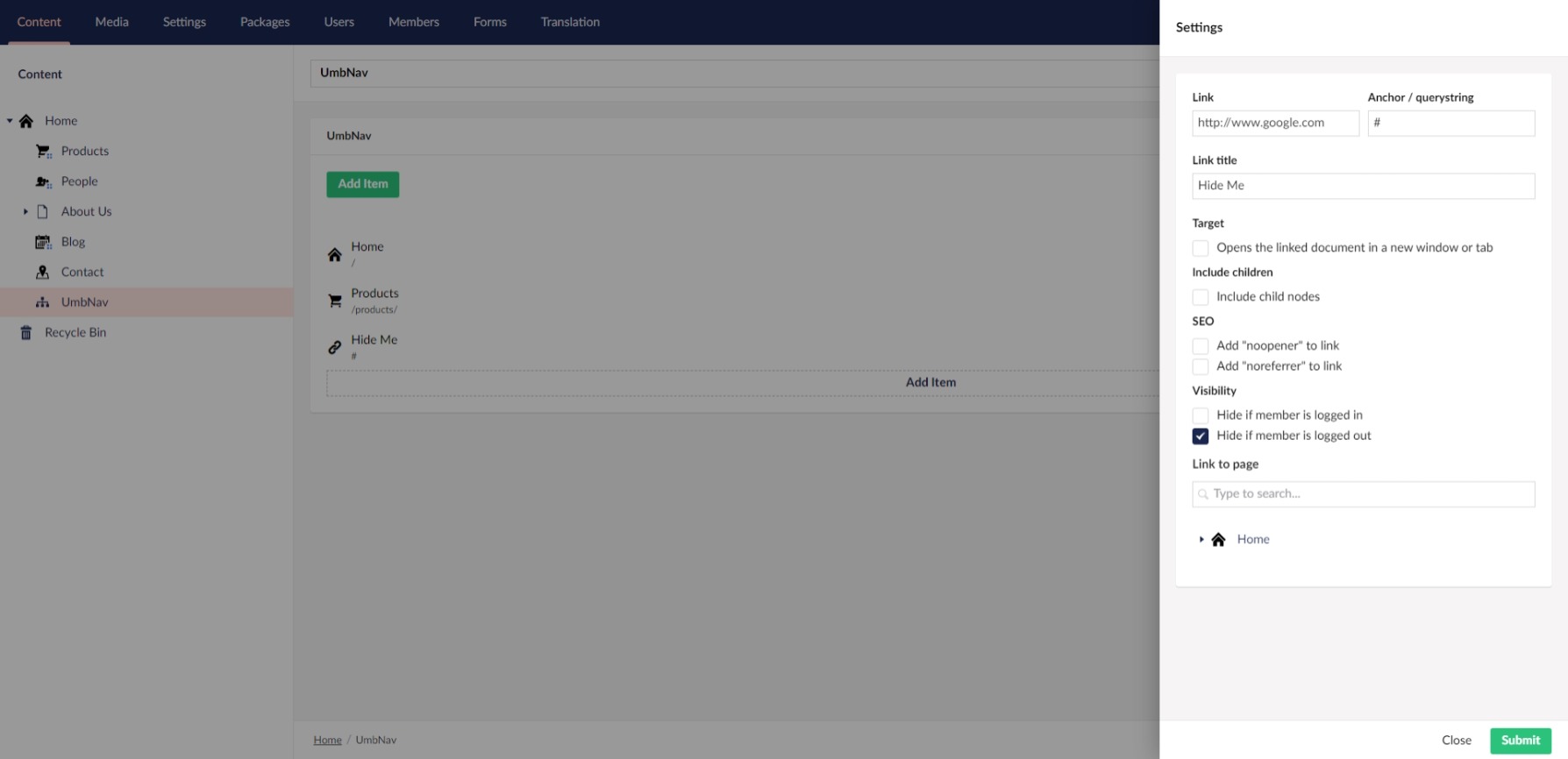
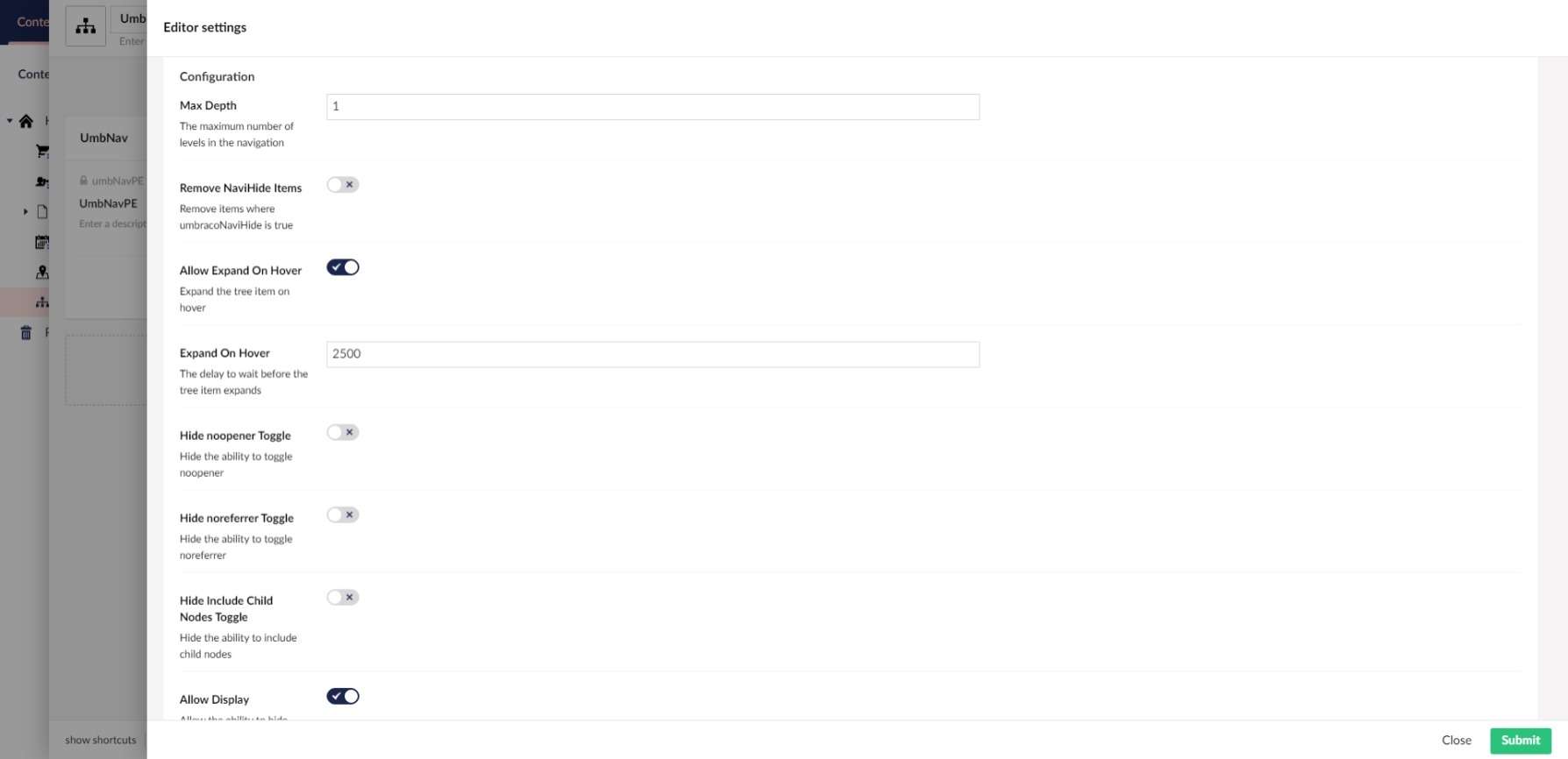
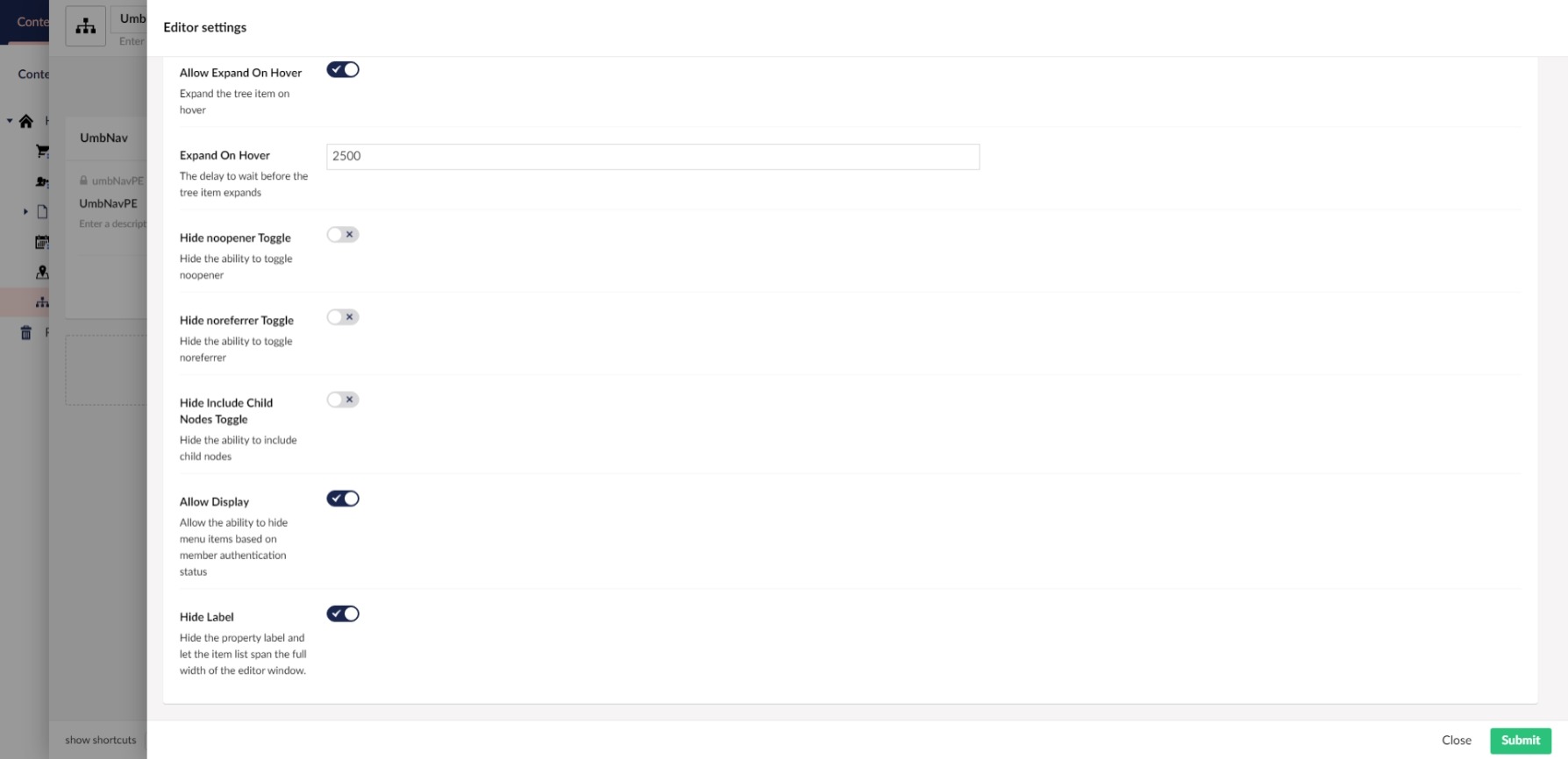
Contribution guidelines
To raise a new bug, create an issue on the GitHub repository. To fix a bug or add new features, fork the repository and send a pull request with your changes. Feel free to add ideas to the repository's issues list if you would to discuss anything related to the package.
Who do I talk to?
This project is maintained by Aaron Sadler and contributors. If you have any questions about the project please contact me through Twitter, or by raising an issue on GitHub.
License
Copyright © 2022 UmbHost Limited, and other contributors
Licensed under the MIT License.
As per the spirit of the MIT Licence, feel free to fork and do what you wish with the source code, all I ask is that if you find a bug or add a feature please create a to PR this repository.
| Product | Versions Compatible and additional computed target framework versions. |
|---|---|
| .NET | net6.0 is compatible. net6.0-android was computed. net6.0-ios was computed. net6.0-maccatalyst was computed. net6.0-macos was computed. net6.0-tvos was computed. net6.0-windows was computed. net7.0 was computed. net7.0-android was computed. net7.0-ios was computed. net7.0-maccatalyst was computed. net7.0-macos was computed. net7.0-tvos was computed. net7.0-windows was computed. net8.0 was computed. net8.0-android was computed. net8.0-browser was computed. net8.0-ios was computed. net8.0-maccatalyst was computed. net8.0-macos was computed. net8.0-tvos was computed. net8.0-windows was computed. |
-
net6.0
- System.Configuration.ConfigurationManager (>= 6.0.0)
- Umbraco.Cms.Web.BackOffice (>= 10.0.0)
- Umbraco.Cms.Web.Website (>= 10.0.0)
NuGet packages (1)
Showing the top 1 NuGet packages that depend on Our.Umbraco.UmbNav.Core:
| Package | Downloads |
|---|---|
|
Our.Umbraco.UmbNav.Web
A flexible, draggable link picker for constructing site navigation menus, big or small, in Umbraco |
GitHub repositories
This package is not used by any popular GitHub repositories.
| Version | Downloads | Last updated |
|---|---|---|
| 3.0.2 | 140 | 11/15/2024 |
| 3.0.2-beta0001 | 50 | 11/14/2024 |
| 3.0.1 | 10,279 | 5/30/2024 |
| 3.0.0 | 9,551 | 12/16/2023 |
| 3.0.0-beta0004 | 119 | 12/16/2023 |
| 2.0.3 | 25,120 | 7/6/2023 |
| 2.0.2 | 282 | 7/3/2023 |
| 2.0.1 | 14,787 | 2/24/2023 |
| 2.0.0 | 27,133 | 7/7/2022 |
| 1.1.4 | 6,108 | 7/14/2022 |
| 1.1.3 | 916 | 7/13/2022 |
| 1.1.2 | 6,005 | 5/18/2022 |
| 1.1.1 | 5,719 | 2/28/2022 |
| 1.0.8 | 1,115 | 2/28/2022 |
| 1.0.7 | 1,396 | 2/10/2022 |
| 1.0.6 | 3,541 | 11/3/2021 |
| 1.0.5 | 2,084 | 10/31/2021 |
| 1.0.4 | 2,162 | 10/31/2021 |
| 1.0.3 | 2,461 | 10/1/2021 |
| 1.0.0.2 | 2,068 | 9/28/2021 |
| 1.0.0-rc.11 | 1,398 | 9/7/2021 |
| 1.0.0-rc.10 | 161 | 9/2/2021 |
| 1.0.0-rc.9 | 190 | 8/20/2021 |
| 1.0.0-rc.8 | 164 | 8/16/2021 |
| 1.0.0-rc.7 | 154 | 8/16/2021 |
| 1.0.0-rc.6 | 166 | 8/13/2021 |
| 1.0.0-rc.4 | 281 | 8/7/2021 |
| 1.0.0-rc.3 | 250 | 8/7/2021 |
| 1.0.0-rc.2 | 160 | 8/5/2021 |
| 1.0.0-rc.1 | 220 | 7/30/2021 |
| 1.0.0-beta.9 | 203 | 7/30/2021 |
| 1.0.0-beta.8 | 205 | 7/28/2021 |
| 1.0.0-beta.7 | 288 | 7/27/2021 |
| 1.0.0-beta.6 | 221 | 7/26/2021 |
| 1.0.0-beta.4 | 193 | 7/26/2021 |
| 1.0.0-beta.3 | 148 | 7/26/2021 |
| 1.0.0-beta.2 | 192 | 7/25/2021 |
| 1.0.0-beta.1 | 270 | 7/24/2021 |
| 1.0.0-alpha.48 | 155 | 7/26/2021 |
| 1.0.0-alpha.47 | 141 | 7/25/2021 |
| 1.0.0-alpha.46 | 184 | 7/25/2021 |
| 1.0.0-alpha.45 | 246 | 7/24/2021 |
| 1.0.0-alpha.44 | 249 | 7/24/2021 |
| 1.0.0-alpha.43 | 255 | 7/24/2021 |
| 1.0.0-alpha.42 | 251 | 7/24/2021 |
| 1.0.0-alpha.41 | 257 | 7/24/2021 |
| 1.0.0-alpha.40 | 266 | 7/24/2021 |
| 1.0.0-alpha.39 | 292 | 7/24/2021 |
| 1.0.0-alpha.38 | 300 | 7/24/2021 |
| 1.0.0-alpha.37 | 295 | 7/24/2021 |
| 1.0.0-alpha.36 | 147 | 7/24/2021 |
| 1.0.0-alpha.32 | 161 | 7/23/2021 |
| 1.0.0-alpha.31 | 160 | 7/23/2021 |
| 1.0.0-alpha.30 | 164 | 7/23/2021 |
| 1.0.0-alpha.29 | 159 | 7/23/2021 |
| 1.0.0-alpha.28 | 156 | 7/23/2021 |
| 1.0.0-alpha.23 | 170 | 7/23/2021 |
| 1.0.0-alpha.9 | 165 | 7/30/2021 |
| 1.0.0-alpha.8 | 180 | 7/27/2021 |
| 1.0.0-alpha.7 | 194 | 7/27/2021 |
| 1.0.0-alpha.6 | 204 | 7/27/2021 |
| 1.0.0-alpha.5 | 160 | 7/27/2021 |
| 1.0.0-alpha.4 | 220 | 7/26/2021 |
| 1.0.0-alpha.3 | 222 | 7/26/2021 |
| 1.0.0-alpha.2 | 180 | 7/26/2021 |
| 1.0.0-alpha.1 | 278 | 7/26/2021 |
Initial Release
