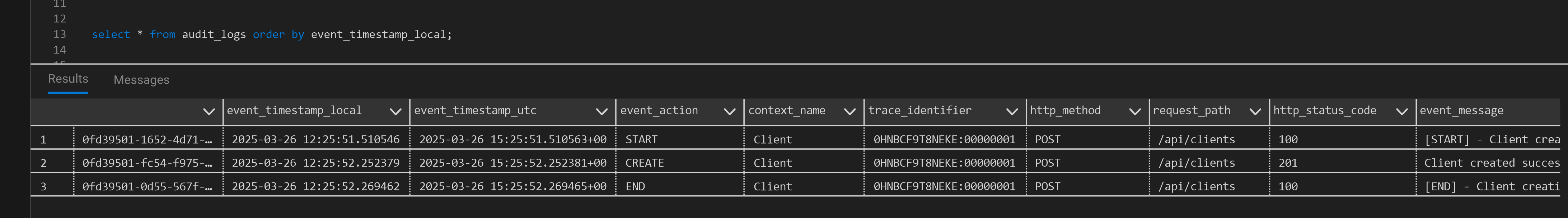Flavio.Santos.DbLogger.PostgreSQL
1.0.6
dotnet add package Flavio.Santos.DbLogger.PostgreSQL --version 1.0.6
NuGet\Install-Package Flavio.Santos.DbLogger.PostgreSQL -Version 1.0.6
<PackageReference Include="Flavio.Santos.DbLogger.PostgreSQL" Version="1.0.6" />
<PackageVersion Include="Flavio.Santos.DbLogger.PostgreSQL" Version="1.0.6" />
<PackageReference Include="Flavio.Santos.DbLogger.PostgreSQL" />
paket add Flavio.Santos.DbLogger.PostgreSQL --version 1.0.6
#r "nuget: Flavio.Santos.DbLogger.PostgreSQL, 1.0.6"
#:package Flavio.Santos.DbLogger.PostgreSQL@1.0.6
#addin nuget:?package=Flavio.Santos.DbLogger.PostgreSQL&version=1.0.6
#tool nuget:?package=Flavio.Santos.DbLogger.PostgreSQL&version=1.0.6
FDS.DBLogger.PostgreSQL
🚀 FDS.DBLogger.PostgreSQL is a robust .NET library for structured audit logging in PostgreSQL, designed to track and log application events efficiently.
📦 Installation
You can install this package via NuGet Package Manager:
dotnet add package Flavio.Santos.DBLogger.PostgreSQL --version 1.0.6
Or using Package Manager Console:
Install-Package Flavio.Santos.DBLogger.PostgreSQL -Version 1.0.6
📂 Database Schema
The audit_logs table stores all audit log entries in a structured format in a PostgreSQL database.
Table Structure: audit_logs
CREATE TABLE audit_logs (
id UUID PRIMARY KEY,
event_timestamp_local TIMESTAMP WITHOUT TIME ZONE,
event_timestamp_utc TIMESTAMP WITH TIME ZONE,
event_action VARCHAR(255) NOT NULL,
context_name VARCHAR(255) NOT NULL,
trace_identifier VARCHAR(50),
http_method VARCHAR(10) NOT NULL,
request_path VARCHAR(500),
http_status_code INTEGER,
event_message TEXT,
request_data JSONB,
response_data JSONB,
user_id UUID
);
CREATE INDEX idx_audit_logs_user_id ON audit_logs (user_id);
Grid Database
🚀 Usage
Setup: Using AddDbLogger with Configuration
You can register the audit logger using a connection string from your configuration files (e.g., appsettings.json) and provide a fallback value:
using FDS.DbLogger.PostgreSQL.Published;
var auditLogConnectionString = configuration.GetConnectionString("AuditLogConnection")
?? "Host=localhost;Database=AuditLogDb;Username=defaultUser;Password=defaultPass";
services.AddDbLogger(auditLogConnectionString);
Logging a Create Event
Use LogCreateAsync() to log the creation of an entity, capturing relevant request and response data.
Example: Logging Client Creation in ClientService
using FDS.DbLogger.PostgreSQL.Published;
public async Task<Response<ClientDto>> AddAsync(ClientRequestDto request)
{
string requestId = string.Empty;
string msg = string.Empty;
try
{
requestId = await _auditLogService.LogInfoAsync("[START] - Client creation process started.", request);
msg = await _clientRepository.ExistsByNameAsync(request.Name);
if (!string.IsNullOrEmpty(msg))
{
await _auditLogService.LogValidationErrorAsync(msg, request);
return Result.CreateValidationError<ClientDto>(msg);
}
var client = new Client(request.Name);
msg = await _clientRepository.AddAsync(client);
var clientDto = new ClientDto { Id = client.Id, Name = client.Name };
await _auditLogService.LogCreateAsync(msg, request, clientDto);
return Result.CreateAdd(msg, clientDto);
}
catch (Exception ex)
{
msg = $"An unexpected error occurred: {ex.Message}";
await _auditLogService.LogErrorAsync(msg);
return Result.CreateError<ClientDto>(msg);
}
finally
{
msg = "Client creation process completed.";
await _auditLogService.LogEndAsync(msg);
RequestDataStorage.ClearData(requestId);
}
}
🎯 Features
- Structured Audit Logging: Capture and store structured logs for every important action in your system.
- Standardized API Response Format: Ensures consistency in API responses with built-in status codes and messages.
- Integration with Clean Architecture: Designed to fit into modern, well-structured .NET applications.
- Event Categorization: Supports multiple log action types (
CREATE,DELETE,UPDATE,ERROR, etc.). - Seamless Database Persistence: Logs are stored in PostgreSQL using
Entity Framework Core. - Asynchronous Logging: Uses async methods like
LogCreateAsync()to avoid blocking API execution. - Automatic Timestamping: All log entries include precise timestamps for accurate tracking.
- Easy Querying & Analysis: Leverage PostgreSQL’s powerful querying capabilities to analyze logs efficiently.
- Compatible with .NET 8: Fully tested and optimized for the latest .NET version.
📜 License
This project is licensed under the MIT License - see the LICENSE file for details.
🔗 Links
← Back to Main Project
| Product | Versions Compatible and additional computed target framework versions. |
|---|---|
| .NET | net8.0 is compatible. net8.0-android was computed. net8.0-browser was computed. net8.0-ios was computed. net8.0-maccatalyst was computed. net8.0-macos was computed. net8.0-tvos was computed. net8.0-windows was computed. net9.0 was computed. net9.0-android was computed. net9.0-browser was computed. net9.0-ios was computed. net9.0-maccatalyst was computed. net9.0-macos was computed. net9.0-tvos was computed. net9.0-windows was computed. net10.0 was computed. net10.0-android was computed. net10.0-browser was computed. net10.0-ios was computed. net10.0-maccatalyst was computed. net10.0-macos was computed. net10.0-tvos was computed. net10.0-windows was computed. |
-
net8.0
- Flavio.Santos.RequestTracking (>= 1.0.2)
- Flavio.Santos.UuidV7.NetCore (>= 1.0.11)
- Microsoft.AspNetCore.Http.Abstractions (>= 2.3.0)
- Microsoft.EntityFrameworkCore (>= 9.0.2)
- Npgsql.EntityFrameworkCore.PostgreSQL (>= 9.0.4)
NuGet packages
This package is not used by any NuGet packages.
GitHub repositories
This package is not used by any popular GitHub repositories.