DataVista 1.0.4
dotnet add package DataVista --version 1.0.4
NuGet\Install-Package DataVista -Version 1.0.4
<PackageReference Include="DataVista" Version="1.0.4" />
paket add DataVista --version 1.0.4
#r "nuget: DataVista, 1.0.4"
// Install DataVista as a Cake Addin #addin nuget:?package=DataVista&version=1.0.4 // Install DataVista as a Cake Tool #tool nuget:?package=DataVista&version=1.0.4
DataVista
DataVista is a .NET library for:
- Database interactions - System.Data.SqlClient (ADO.NET)
- System management utilities - System.Management (WMI)
- WPF
NuGet package
Prerequisites
- .NET 8.0
- System.Data.SqlClient
- System.Management
Quick Start
1. Add the NuGet package to your project
2. Setting up the App.config file (for database interactions)
Add an application configuration file to a C# project
Configure this string for what suits your needs.
<?xml version="1.0" encoding="utf-8" ?>
<configuration>
<configSections>
</configSections>
<connectionStrings>
<add name="MyConnectionString"
connectionString="Data Source=MyServerName;
Initial Catalog=MyDataBaseName;
Integrated Security=True;
Persist Security Info=False;
Pooling=True;
MultipleActiveResultSets=True;
TrustServerCertificate=True"/>
</connectionStrings>
</configuration>
This step is optional because you could always use DataVista.Connection.CreateConnectionString().
Or you could use the SqlConnectionStringBuilder Class.
3. Add the namespace using statement to your .cs file.
Namespace
graph LR;
Core --> dvExtensionMethods.cs
Core --> dvMemoryUtil.cs
DVC.dll --C library--- dvMemoryUtil.cs
Database --> dvOperation.cs
Database --> dvConverter.cs
Database --> dvConnection.cs
SQL[(Database)] -.-> dvConnection.cs
SystemTools --> dvEnvironmentInfo.cs
SystemTools --> dvWinPath.cs
SystemTools --> dvWinProcess.cs
4. To use methods from DataVista.External, add the DLL file(s) (optional)
Step 1
Go into your solution explorer and select "Show All Files" or open the folder local to your solution.
Step 2
Add the DLL file(s) manually, directly to the /bin/Debug/ and */bin/Release/ folders.
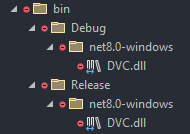
OR
Add the DLL anywhere in the project. Open up the DLL file properties and set the "Copy to Output Directory" property to "Copy always" or "Copy if newer".
[!NOTE] Make sure to keep the DLL file(s) up to date.
Docs
[!IMPORTANT] Connection(SqlConnection sqlConnection) constructor will read the connectionString from your App.config file.
| Product | Versions Compatible and additional computed target framework versions. |
|---|---|
| .NET | net8.0-windows7.0 is compatible. |
-
net8.0-windows7.0
- System.Data.SqlClient (>= 4.8.6)
- System.Management (>= 8.0.0)
NuGet packages
This package is not used by any NuGet packages.
GitHub repositories
This package is not used by any popular GitHub repositories.