DanTurco.GoogleMapExport2KML
1.0.4
dotnet tool install --global DanTurco.GoogleMapExport2KML --version 1.0.4
This package contains a .NET tool you can call from the shell/command line.
dotnet new tool-manifest # if you are setting up this repo dotnet tool install --local DanTurco.GoogleMapExport2KML --version 1.0.4
This package contains a .NET tool you can call from the shell/command line.
#tool dotnet:?package=DanTurco.GoogleMapExport2KML&version=1.0.4
The NuGet Team does not provide support for this client. Please contact its maintainers for support.
nuke :add-package DanTurco.GoogleMapExport2KML --version 1.0.4
The NuGet Team does not provide support for this client. Please contact its maintainers for support.
GoogleMapExport2KML
Parses .csv files generated from a Google maps export of Saved Places. This fills the gap in Google of allowing you to import valid KML files from google maps into other mapping applications.

Usage
- Export your data from Google Takeout
- Install this dotnet tool (DanTurco.GoogleMapExport2Kml) from Nuget
dotnet tool install DanTurco.GoogleMapExport2Kml --global
Parse
- Run commands to output your KML file. See below for command options and usage
goog2kml parse [OPTIONS]
Options
| Short Command | Long Command | Description |
|---|---|---|
| -h | --help | Prints help information |
| -v | --version | Prints version information |
| --noheader | If true. Does not display the banner on command execute | |
| -f | --file | The CSV files to parse |
| --includeComments | If true. Adds any comment from the CSV column to the description | |
| -v | --verbose | If true. Increases the level of the output |
| --trace | If true. Outputs all the tracing for each processing line | |
| -s | --stats | If true. Outputs all the timing stats |
| -o | --output | The output KML file |
| -t | --timeout | The timeout to wait on each lookup for coordinates from Google. Default 10s |
| -p | --parallel | The number of threads used to process Google data locations. Default 4 |
| -b | --batch | The number of batches used to process Google data locations. Default 10 |
| --stopOnError | If true. Stops parsing on any CSV row error | |
| --dryrun | If true. Runs through the files and estimates times to completion | |
| --placements-per-file | The number of placements to add per KML file. Files will be named based on number of files needed. Default ALL |
Example Commands
# Typical command
goog2kml parse -f=C:\downloads\myplaces.csv -f=C:\downloads\myfavoriteplaces.csv
-o=MyCombinedPlaces.kml --stats --stopOnError -p=10
# This will output an estimated time that it will take to complete the conversion
goog2kml parse -f=C:\downloads\myplaces.csv -f=C:\downloads\myfavoriteplaces.csv
-o=MyCombinedPlaces.kml --dryrun
# Creates multiple output files with 500 placemarks per file. This is useful for mapping
# applications that limit the amount of placemarks that can be imported at 1 time
goog2kml parse -f=C:\downloads\myplaces.csv -f=C:\downloads\myfavoriteplaces.csv
-o=MyCombinedPlaces.kml --placements-per-file=500
# Outputs all the lines and files being processed. Once all completed will output how much time
# each section took to complete
goog2kml parse -f=C:\downloads\myplaces.csv -f=C:\downloads\myfavoriteplaces.csv
-o=MyCombinedPlaces.kml --stats --trace
# Processes all the Google places lookups in parallel of 10 at a time. Note the more parallelism
# used the more load is placed on your computer
goog2kml parse -f=C:\downloads\myplaces.csv -f=C:\downloads\myfavoriteplaces.csv
-o=MyCombinedPlaces.kml -p=10
Screen shots
Typical Run - Parse

Dry Run - Parse
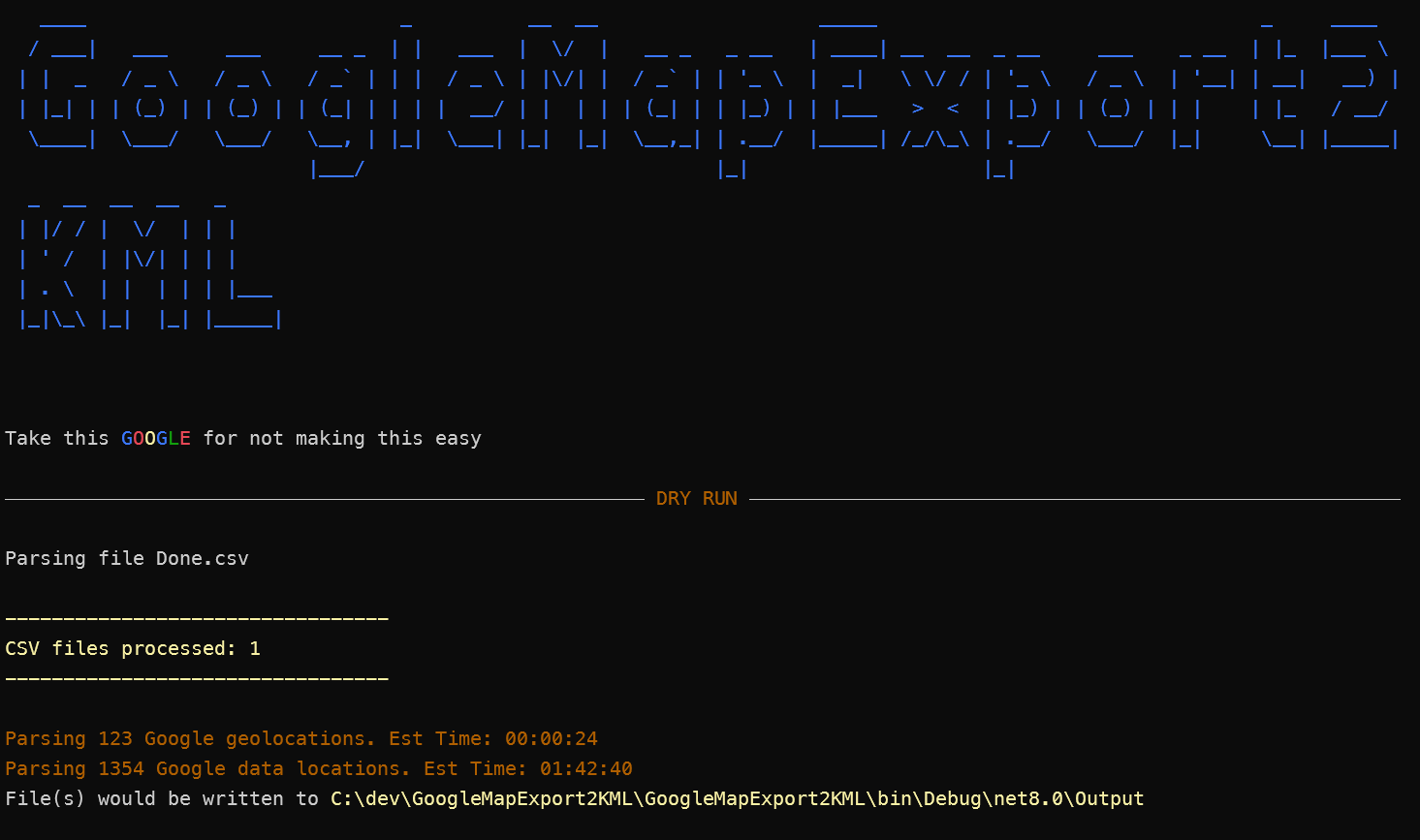
Verbose - Parse

Trace - Parse

Sample CSV File
Title,Note,URL,Comment
Dropped pin,,"https://www.google.com/maps/search/34.3948012,-111.1521886",
"39°42'51.2""N 106°09'53.8""W",,"https://www.google.com/maps/search/39.714212,-106.164947",
"39°43'00.7""N 106°09'41.6""W",,"https://www.google.com/maps/search/39.716858,-106.16156",
"39°43'05.2""N 106°09'19.0""W",,"https://www.google.com/maps/search/39.718111,-106.155271",
Pine Cove Campground,24/night FF,https://www.google.com/maps/place/Pine+Cove+Campground/data=!4m2!3m1!1s0x876a5eaa342bd02d:0xcabf37436295da63,
Clear Creek Reservoir Campground,,https://www.google.com/maps/place/Clear+Creek+Reservoir+Campground/data=!4m2!3m1!1s0x876aba47279efd93:0x38cdc8f3e4649fad,
Sample KML File
<?xml version="1.0" encoding="utf-8"?>
<kml xmlns:xsi="http://www.w3.org/2001/XMLSchema-instance" xmlns:xsd="http://www.w3.org/2001/XMLSchema" xmlns="http://www.opengis.net/kml/2.50">
<Document>
<name>Camping</name>
<Placemark>
<description />
<name>Dropped pin</name>
<Point>
<coordinates>34.3948012,-111.1521886</coordinates>
</Point>
</Placemark>
<Placemark>
<description />
<name>Dropped pin</name>
<Point>
<coordinates>34.3754296,-111.1464524</coordinates>
</Point>
</Placemark>
<Placemark>
<description />
<name>Dropped pin</name>
<Point>
<coordinates>34.3425726,-110.9879697</coordinates>
</Point>
</Placemark>
</Document>
</kml>
Split
- Run commands to output your KML file. See below for command options and usage
goog2kml split [OPTIONS]
Options
| Short Command | Long Command | Description |
|---|---|---|
| -h | --help | Prints help information |
| -v | --version | Prints version information |
| --noheader | If true. Does not display the banner on command execute | |
| -f | --file | The KML file to split |
| -v | --verbose | If true. Increases the level of the output |
| --trace | If true. Outputs all the tracing for each processing line | |
| -o | --output | The output KML Directory |
| --stopOnError | If true. Stops parsing on any CSV row error | |
| --dryrun | If true. Runs through the file split process to see what gets created | |
| --placements-per-file | The number of placements to add per KML file. Files will be named based on number of files needed. Default ALL |
Example Commands
# Typical command
goog2kml split -f=C:\downloads\myplaces.kml -o="Output\Split" --stopOnError --placements-per-file=500
Errors and Solutions
Error: Index was out of range - Parse
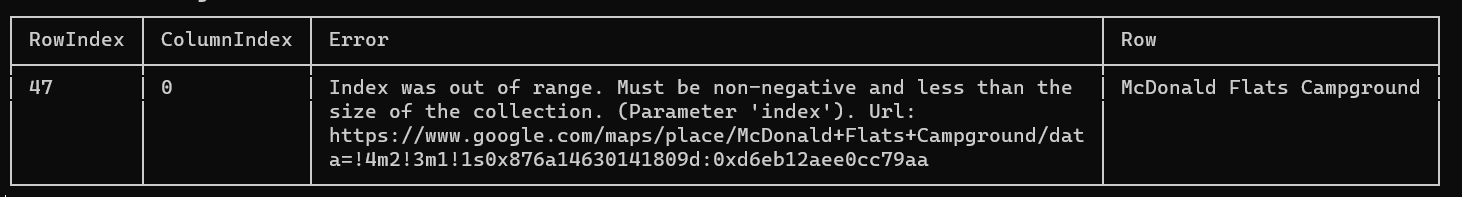
Solution
- Increase the timeout for looking up the place in Google. The default is 10s and that is usually enough time, but if Google has congestion this could impact lookup time.
- Run the job over again
Technical Notes
Under this covers this uses Playwright to lookup the translation from Google place to Latitude and Longitude. Because of this we are sometimes at the mercy of your INTERNET connection and Google web throttling. Attempts are made to recover from these errors but sometimes it may result in a crash of the tool.
Change log
| Date | Change | Version |
|---|---|---|
| 04/16/2024 | Bug fix for readme links | 1.0.4 |
| 02/22/2024 | Bug fix with inverted Lat/Long | 1.0.3 |
| 02/18/2024 | Add support to split existing KML file | 1.0.2 |
| 02/03/2024 | Add support to convert Google CSV to KML | 1.0.1 |
| Product | Versions Compatible and additional computed target framework versions. |
|---|---|
| .NET | net8.0 is compatible. net8.0-android was computed. net8.0-browser was computed. net8.0-ios was computed. net8.0-maccatalyst was computed. net8.0-macos was computed. net8.0-tvos was computed. net8.0-windows was computed. |
Compatible target framework(s)
Included target framework(s) (in package)
Learn more about Target Frameworks and .NET Standard.
This package has no dependencies.