ConsoleTablesPrinter 1.1.0
See the version list below for details.
dotnet add package ConsoleTablesPrinter --version 1.1.0
NuGet\Install-Package ConsoleTablesPrinter -Version 1.1.0
<PackageReference Include="ConsoleTablesPrinter" Version="1.1.0" />
<PackageVersion Include="ConsoleTablesPrinter" Version="1.1.0" />
<PackageReference Include="ConsoleTablesPrinter" />
paket add ConsoleTablesPrinter --version 1.1.0
#r "nuget: ConsoleTablesPrinter, 1.1.0"
#:package ConsoleTablesPrinter@1.1.0
#addin nuget:?package=ConsoleTablesPrinter&version=1.1.0
#tool nuget:?package=ConsoleTablesPrinter&version=1.1.0
ConsoleTablesPrinter
A simple, flexible, and customizable table printer for .NET console applications.
Easily print objects and collections as styled console tables with minimal setup.
Features
- Print single objects or lists as formatted console tables
- Customizable table styles, borders, colors, padding, and "animations"
- Support for property-level formatting and visibility using attributes
- Multiple built-in border styles with UTF-8 or ASCII fallback
- Supports cell text alignment and custom foreground/background colors
- Easy to use extension methods for quick printing
Installation
Install via NuGet:
dotnet add package ConsoleTablePrinter --version 1.1.0
Or using the NuGet Package Manager:
Install-Package ConsoleTablePrinter -Version 1.1.0
Usage
Print a list of objects
using ConsoleTablesPrinter;
class Person
{
public int Id { get; set; }
public string? Name { get; set; }
public string? Email { get; set; }
public DateOnly? DoB { get; set; }
public string? City { get; set; }
}
class Program
{
static void Main(string[] args)
{
var people = new List<Person>
{
new() { Id=1, Name = "Alice Johnson", Email="Alice@example.com", DoB = new DateOnly(1962,4,13), City = "Seattle" },
new() { Id=2, Name = "Bob Smith", Email="bob@example.com", DoB = new DateOnly(1991,7,27), City = "Portland" },
new() { Id=3, Name = "Charlie Potato", Email="charlie.potato@example.com", DoB= new DateOnly(1962,4,13), City = "San Francisco" }
};
people.PrintAsTable();
}
}
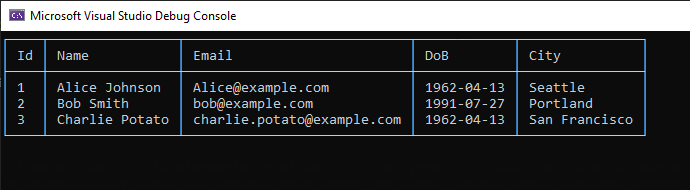
Print a single object
var person = new Person() { Id=1, Name = "Alice Johnson", Email="Alice@eample.com", DoB = new DateOnly(1962,4,13), City = "Seattle" };
person.PrintAsTable();
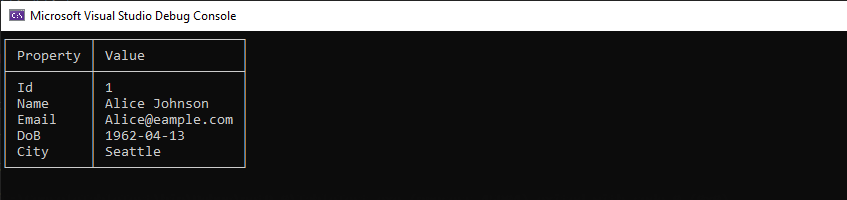
When printing a single object, the table pivots into a 2-column layout showing property names and values.
Customize Table Style
You can customize the look and feel of your tables using the TableStyle class. Below are the available styling properties:
Borders
| Property | Description |
|---|---|
BorderStyle |
Sets the style of the outer table border. Defaults to SingleLine if null or unset. the available options are described below. |
BorderColor |
The color used for the border lines, it uses the default System.ConsoleColor. Defaults to the console’s foreground color if null or unset. |
Colors and Cell Styles
| Property | Description |
|---|---|
BackgroundColor |
Background color applied to the entire table. |
HeaderCellStyle |
Style settings for header cells (colors, alignment). Can be overridden per column using [TablePrintCol]. |
DataCellStyle |
Style settings for data cells. Can be overridden per column using [TablePrintCol]. |
Both HeaderCellStyle and DataCellStyle are of type CellStyle
| Property | Description |
|---|---|
BackgroundColor |
Background color applied to the cell. |
ForegroundColor |
Text (Foreground) color applied to the cell. |
TextAlignment |
Text alignment [Left, Center, Right]. Defaults to left if null or unset |
Padding & Spacing
| Property | Description |
|---|---|
CellHorizontalPadding |
Number of spaces inside each cell (horizontal). |
HorizontalPadding |
Spaces between the table and the left edge of the console. |
VerticalPadding |
Blank lines above and below the table. |
Row Layout
| Property | Description |
|---|---|
UseRowSeparator |
If set to true it will add a line between each row for better readability. |
RowSeparatorStyle |
(Optional) Use a different border style for row separators. Style of the row separators. Falls back to BorderStyle if not set. Only applies if UseRowSeparator is true. |
"Animation"
| Property | Description |
|---|---|
UseAnimation |
Enables a row-by-row reveal effect. |
AnimationDelay |
Delay (in ms) between rows during animation. Clamped between 0 and 200. |
Supported Border Styles
| Property | Uses the Characters |
|---|---|
SingleLine |
┌ ┐ └ ┘ ─ │ ┬ ┴ ┤ ├ ┼ |
SingleBoldLine |
┏ ┓ ┗ ┛ ━ ┃ ┳ ┻ ┫ ┣ ╋ |
DoubleLine |
╔ ╗ ╚ ╝ ═ ║ ╦ ╩ ╣ ╠ ╬ |
DoubleToSingleLine |
╓ ╖ ╙ ╜ ─ ║ ╥ ╨ ╢ ╟ ╫ |
SingleToDoubleLine |
╒ ╕ ╘ ╛ ═ │ ╤ ╧ ╡ ╞ ╪ |
SingleDashedLine |
┌ ┐ └ ┘ ╌ ╎ ┬ ┴ ┤ ├ ┼ |
SingleDashedBoldLine |
┏ ┓ ┗ ┛ ╍ ╏ ┳ ┻ ┫ ┣ ╋ |
SingleCurvedLine |
╭ ╮ ╰ ╯ ─ │ ┬ ┴ ┤ ├ ┼ |
GoodOldAscii |
- │ |
ImprovedAscii |
+ - │ |
Example Usage
Styles can be applied either inline via a lambda or by passing a pre-configured TableStyle object to PrintAsTable().
people.PrintAsTable(style =>
{
style.BorderStyle = BorderStyles.SingleBoldLine;
style.CellHorizontalPadding = 2;
style.BackgroundColor = ConsoleColor.DarkBlue;
style.BorderColor = ConsoleColor.Cyan;
style.HeaderCellStyle = new CellStyle()
{
BackgroundColor = ConsoleColor.Cyan,
ForegroundColor = ConsoleColor.DarkBlue,
TextAlignment = TextAlignments.Center
};
});
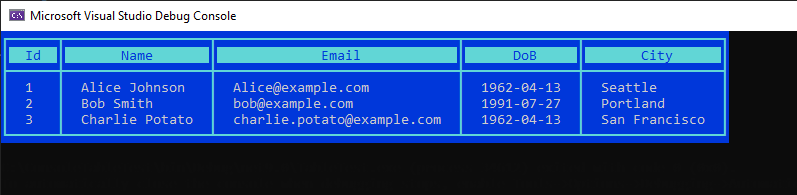
Or
people.PrintAsTable(new TableStyle()
{
BorderStyle = BorderStyles.SingleToDoubleLine,
UseRowSeparator = true,
RowSeparatorStyle = BorderStyles.SingleLine,
BorderColor = ConsoleColor.Red,
HorizontalPadding = 5,
VerticalPadding = 1,
});
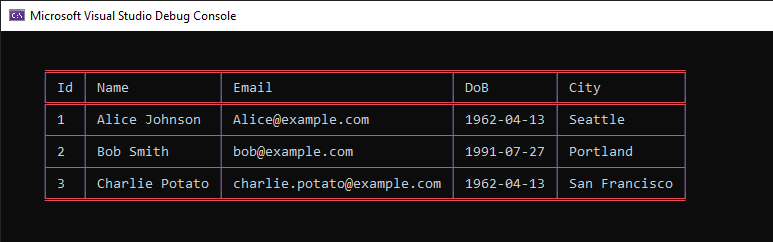
Attributes for column customization
Use [TablePrintCol] attribute on your model properties to control how columns display. These will override other styling defined on the table that affect the property.
class Person
{
public int Id { get; set; }
[TablePrintCol(DisplayName = "Full Name")]
public string? Name { get; set; }
[TablePrintCol(Format = "C", CellTextAlignment = TextAlignments.Right, HeaderTextColor = ConsoleColor.Red, CellBgColor = ConsoleColor.DarkGray)]
public double Salary { get; set; }
[TablePrintCol(Hidden = true)]
public string? SecretCode { get; set; }
public string? Email { get; set; }
[TablePrintCol(DisplayName ="Date of Birth",Format = "MMM dd, yyyy",CellTextColor =ConsoleColor.Magenta)]
public DateOnly? DoB { get; set; }
public string? City { get; set; }
}
When printing a list of Person:
people.PrintAsTable(new TableStyle()
{
BorderStyle = BorderStyles.SingleToDoubleLine,
UseRowSeparator = true,
RowSeparatorStyle = BorderStyles.SingleLine,
BorderColor = ConsoleColor.Red,
HorizontalPadding = 5,
VerticalPadding = 1,
HeaderCellStyle = new CellStyle()
{
BackgroundColor = ConsoleColor.Yellow,
ForegroundColor = ConsoleColor.Black,
}
});
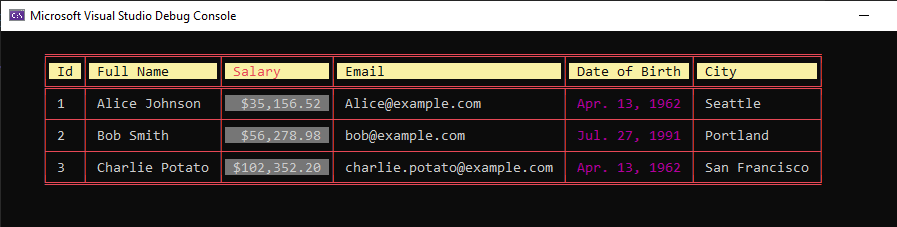
When printing a single Person object, styling is preserved and applied to the pivoted layout:
ConsoleTablePrinter.DefaultStyle = new TableStyle()
{
BorderStyle = BorderStyles.SingleToDoubleLine,
UseRowSeparator = true,
RowSeparatorStyle = BorderStyles.SingleLine,
BorderColor = ConsoleColor.Red,
HorizontalPadding = 5,
VerticalPadding = 1,
HeaderCellStyle = new CellStyle()
{
BackgroundColor = ConsoleColor.Yellow,
ForegroundColor = ConsoleColor.Black,
}
};
var person = new Person() { Id = 1, Name = "Alice Johnson", Email = "Alice@eample.com", DoB = new DateOnly(1962, 4, 13), City = "Seattle" };
people.PrintAsTable();
person.PrintAsTable();
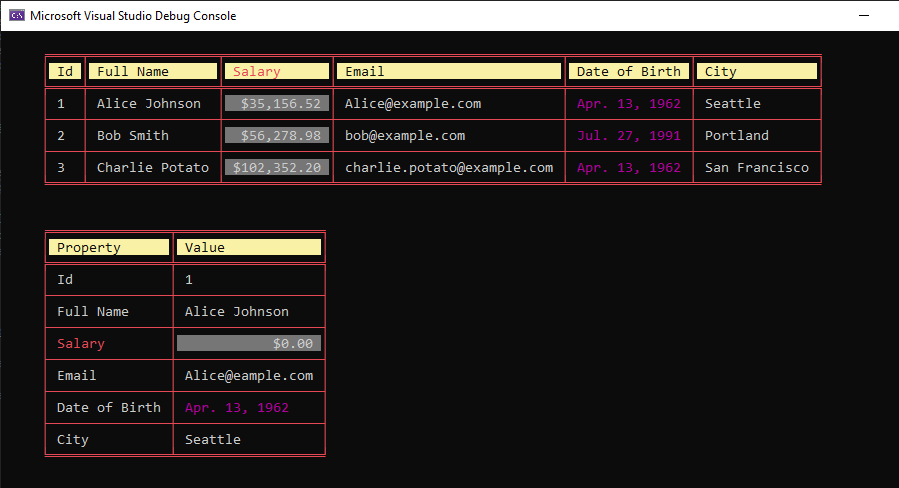
Supported attributes:
The following attributes can be used on the model properties
| Attribute | Description |
|---|---|
DisplayName |
The header text to display for the column. If not specified, the property name will be used as the header. |
Format |
The format string used to format the column's values. This supports standard .NET format strings, e.g. "C2" for currency with two decimals. |
Hidden |
Indicate whether this column should be hidden from the output. |
HeaderBgColor |
The background color of the column header. |
HeaderTextColor |
The text color of the column header. |
HeaderTextAlignment |
The text alignment of the column header. |
CellBgColor |
The background color of the cell content in this column. |
CellTextColor |
The text color of the cell content in this column. |
CellTextAlignment |
The text alignment of the cell content in this column. |
TableStyle default
You can set a default style globally:
ConsoleTablePrinter.DefaultStyle = new TableStyle()
{
BorderStyle = BorderStyles.SingleBoldLine,
CellHorizontalPadding = 1,
BackgroundColor = ConsoleColor.Black,
BorderColor = ConsoleColor.Green,
};
If no style is specified in PrintAsTable(), this default will be used.
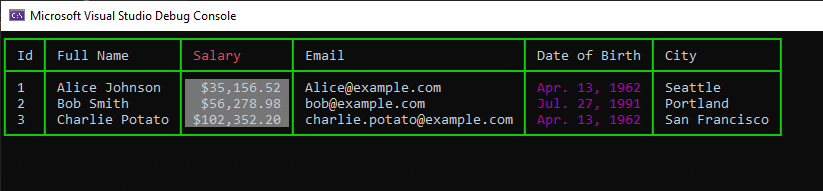
Version History
| Version | Last updated | Desc |
|---|---|---|
| 1.0.3 | 2025-06-03 | Bug Fixes |
| 1.0.4 | 2025-06-03 | Read me updates |
| 1.0.7 | 2025-06-03 | Proj Health Flags |
| 1.1.0 | 2025-06-05 | Optimzation, Bug Fixes |
License
MIT License © Sam Farah
Contact
Feel free to open issues or contribute on GitHub.
GitHub Repository
Enjoy nicely formatted tables in your console apps!
| Product | Versions Compatible and additional computed target framework versions. |
|---|---|
| .NET | net5.0 was computed. net5.0-windows was computed. net6.0 was computed. net6.0-android was computed. net6.0-ios was computed. net6.0-maccatalyst was computed. net6.0-macos was computed. net6.0-tvos was computed. net6.0-windows was computed. net7.0 was computed. net7.0-android was computed. net7.0-ios was computed. net7.0-maccatalyst was computed. net7.0-macos was computed. net7.0-tvos was computed. net7.0-windows was computed. net8.0 was computed. net8.0-android was computed. net8.0-browser was computed. net8.0-ios was computed. net8.0-maccatalyst was computed. net8.0-macos was computed. net8.0-tvos was computed. net8.0-windows was computed. net9.0 was computed. net9.0-android was computed. net9.0-browser was computed. net9.0-ios was computed. net9.0-maccatalyst was computed. net9.0-macos was computed. net9.0-tvos was computed. net9.0-windows was computed. net10.0 was computed. net10.0-android was computed. net10.0-browser was computed. net10.0-ios was computed. net10.0-maccatalyst was computed. net10.0-macos was computed. net10.0-tvos was computed. net10.0-windows was computed. |
| .NET Core | netcoreapp3.0 was computed. netcoreapp3.1 was computed. |
| .NET Standard | netstandard2.1 is compatible. |
| MonoAndroid | monoandroid was computed. |
| MonoMac | monomac was computed. |
| MonoTouch | monotouch was computed. |
| Tizen | tizen60 was computed. |
| Xamarin.iOS | xamarinios was computed. |
| Xamarin.Mac | xamarinmac was computed. |
| Xamarin.TVOS | xamarintvos was computed. |
| Xamarin.WatchOS | xamarinwatchos was computed. |
-
.NETStandard 2.1
- No dependencies.
NuGet packages
This package is not used by any NuGet packages.
GitHub repositories
This package is not used by any popular GitHub repositories.
