C1.Win.InputPanel.Cn
8.0.20251.714
dotnet add package C1.Win.InputPanel.Cn --version 8.0.20251.714
NuGet\Install-Package C1.Win.InputPanel.Cn -Version 8.0.20251.714
<PackageReference Include="C1.Win.InputPanel.Cn" Version="8.0.20251.714" />
<PackageVersion Include="C1.Win.InputPanel.Cn" Version="8.0.20251.714" />
<PackageReference Include="C1.Win.InputPanel.Cn" />
paket add C1.Win.InputPanel.Cn --version 8.0.20251.714
#r "nuget: C1.Win.InputPanel.Cn, 8.0.20251.714"
#:package C1.Win.InputPanel.Cn@8.0.20251.714
#addin nuget:?package=C1.Win.InputPanel.Cn&version=8.0.20251.714
#tool nuget:?package=C1.Win.InputPanel.Cn&version=8.0.20251.714
About
InputPanel for WinForms is a container control that can automatically generate input forms using nineteen native data input controls. InputPanel makes it easy to create and maintain input forms.
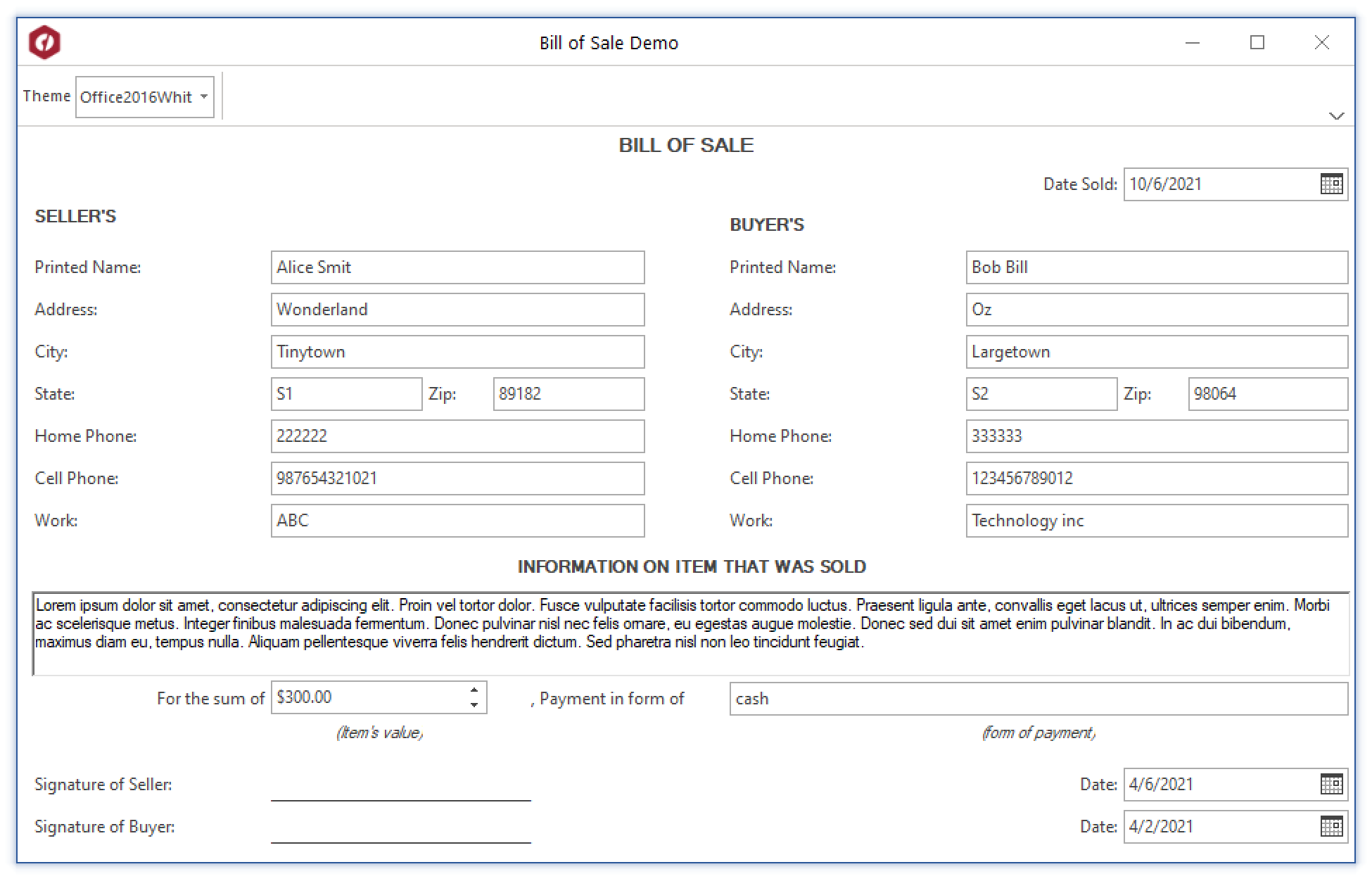
Key Features:
- Easy setup.
- WYSWYG (What You See is What You Get) designer.
- Universal .NET data binding.
- Automatic tab order.
- Accelerator keys.
- Validation and error handling.
- Easy layout settings.
- Spatially arrange components on the form.
- Easy to customize the appearance.
- Create rich toolTips.
- Toolitip text editor.
- Import and export panel layout.
- Interactive components with graphical effects.
- Scrollbars automatically added if needed.
Resources
| Product | Versions Compatible and additional computed target framework versions. |
|---|---|
| .NET | net6.0-windows7.0 is compatible. net7.0-windows was computed. net8.0-windows was computed. net8.0-windows7.0 is compatible. net9.0-windows was computed. net10.0-windows was computed. |
NuGet packages (2)
Showing the top 2 NuGet packages that depend on C1.Win.InputPanel.Cn:
| Package | Downloads |
|---|---|
|
C1.Win.FlexViewer.Cn
ComponentOne FlexViewer for WinForms is a document previewing control that can be used to preview different document types such as C1Report, C1FlexReport, SSRS, and PDF documents. |
|
|
C1.Win.FlexGrid.RowDetails.Cn
Provides the collapsible row details feature for ComponentOne FlexGrid for WinForms. |
GitHub repositories
This package is not used by any popular GitHub repositories.
| Version | Downloads | Last Updated |
|---|---|---|
| 8.0.20251.714 | 99 | 7/11/2025 |
| 8.0.20251.709 | 109 | 5/30/2025 |
| 8.0.20251.708 | 189 | 5/16/2025 |
| 8.0.20242.700 | 151 | 3/18/2025 |
| 8.0.20242.693 | 109 | 1/9/2025 |
| 8.0.20242.688 | 99 | 12/2/2024 |
| 8.0.20241.664 | 137 | 7/8/2024 |
| 8.0.20241.657 | 130 | 6/10/2024 |
| 8.0.20233.644 | 139 | 4/1/2024 |