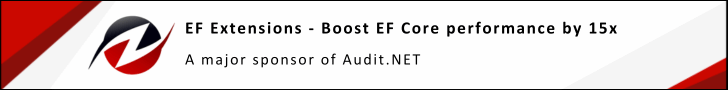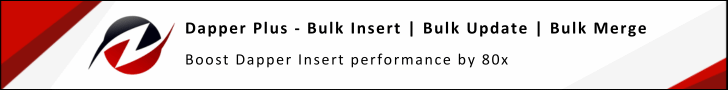Audit.MongoClient
27.5.3
See the version list below for details.
dotnet add package Audit.MongoClient --version 27.5.3
NuGet\Install-Package Audit.MongoClient -Version 27.5.3
<PackageReference Include="Audit.MongoClient" Version="27.5.3" />
<PackageVersion Include="Audit.MongoClient" Version="27.5.3" />
<PackageReference Include="Audit.MongoClient" />
paket add Audit.MongoClient --version 27.5.3
#r "nuget: Audit.MongoClient, 27.5.3"
#addin nuget:?package=Audit.MongoClient&version=27.5.3
#tool nuget:?package=Audit.MongoClient&version=27.5.3
Audit.MongoClient
MongoDB client audit extension for Audit.NET library.
Generate Audit Logs by adding a Command Event Subscriber into the configuration of the MongoDB Driver.
Audit.MongoClient provides the infrastructure to intercept a MongoClient instance, enabling the generation of audit logs for operations executed within MongoDB.
Note: This library is designed to generate audit events, not for storing events, If you're aiming to store audit events in a Mongo DB collection, you may use the
Audit.NET.MongoDBpackage.
Install
NuGet Package
To install the package run the following command on the Package Manager Console:
PM> Install-Package Audit.MongoClient
Usage
To enable the audit log for a MongoClient instance you have to register a MongoAuditEventSubscriber instance
to the ClusterBuilder.
This registration can be done in several ways:
- Registering an instance of the provided
MongoAuditEventSubscriber:
using Audit.MongoClient;
//...
var mongoSettings = new MongoClientSettings()
{
Server = new MongoServerAddress("localhost", 27017),
// Register the audit subscriber:
ClusterConfigurator = clusterBuilder => clusterBuilder.Subscribe(new MongoAuditEventSubscriber()
{
IncludeReply = true
})
};
// Create the audited client
_client = new MongoDB.Driver.MongoClient(mongoSettings);
- Calling the provided
AddAuditSubscriber()extension method inClusterBuilder:
using Audit.MongoClient;
//...
var mongoSettings = new MongoClientSettings()
{
Server = new MongoServerAddress("localhost", 27017),
ClusterConfigurator = clusterBuilder => clusterBuilder.AddAuditSubscriber(auditConfig => auditConfig
.IncludeReply())
};
_client = new MongoDB.Driver.MongoClient(mongoSettings);
- Reusing an existing
MongoClientSettingsinstance by calling the providedAddAuditSubscriber()extension method:
_client = new MongoDB.Driver.MongoClient(mongoSettings.AddAuditSubscriber(cfg => cfg
.IncludeReply());
Configuration
Output
The audit events are stored using a Data Provider. You can use one of the available data providers or implement your own. Please refer to the data providers section on Audit.NET documentation.
Settings
The MongoAuditEventSubscriber class allows to configure the following settings:
- EventType: A string that identifies the event type. Default is "{command}". It can contain the following placeholders:
- {command}: Replaced by the Command Name (insert, update, delete, find, ...)
- IncludeReply: Specifies whether the command audit event should include the server reply. The reply is not included by default.
- CommandFilter: Set a filter function to determine which command events to log depending on the command start information. By default all commands are logged.
- CreationPolicy: Allows to set a specific event creation policy. By default the globally configured creation policy is used. See Audit.NET Event Creation Policy section for more information.
- AuditDataProvider: Allows to set a specific audit data provider. By default the globally configured data provider is used. See Audit.NET Data Providers section for more information.
- AuditScopeFactory: Allows to set a specific audit scope factory. By default the globally configured
AuditScopeFactoryis used.
You can customize these settings using the fluent API provided. Additionally, some settings can be set as functions of the executed command, allowing you to adapt the behavior based on the specific command, such as including the reply only in specific cases.
For example, to only audit insert and delete commands, and include the reply only if its length is less than 512 bytes:
var mongoSettings = new MongoClientSettings()
{
Server = new MongoServerAddress("localhost", 27017),
ClusterConfigurator = cc => cc
.AddAuditSubscriber(auditConfig => auditConfig
.IncludeReply(cmd => cmd.Reply.ToBson().Length < 512)
.CommandFilter(cmd => cmd.CommandName is "insert" or "delete"))
};
Output Details
The following table describes the Audit.MongoClient output fields:
MongoCommandEvent
Describes a command call event
| Field Name | Type | Description |
|---|---|---|
| RequestId | int | The unique request identifier |
| Connection | MongoConnection | Connection information |
| OperationId | long? | The operation identifier |
| CommandName | string | The Mongo command name (insert, update, delete, ...) |
| Body | object | The command body |
| Duration | int | The duration of the Mongo Event in milliseconds |
| Success | bool? | Indicates if the command succeeded |
| Reply | object | The database reply (optional) |
| Error | string | The database error message if an error occurred, otherwise NULL |
| Timestamp | DateTime | The command event Timestamp |
MongoConnection
Contains the command's connection information
| Field Name | Type | Description |
|---|---|---|
| ClusterId | int | The Connection cluster identifier |
| Endpoint | string | The Connection endpoint |
| LocalConnectionId | long | The local connection identifier |
| ServerConnectionId | long? | The server connection identifier |
Output Sample
Mongo insert command:
{
"Command": {
"RequestId": 5,
"Connection": {
"ClusterId": 1,
"Endpoint": "Unspecified/localhost:27017",
"LocalConnectionId": 3,
"ServerConnectionId": 55
},
"OperationId": 1,
"CommandName": "insert",
"Body": {
"insert": "MongoClient",
"ordered": true,
"$db": "AuditTest",
"lsid": {
"id": "9498dc51-935d-4e3d-9fc0-0031d993059d"
},
"documents": [
{
"_id": "6574dcbbda3ab8f0437d1c75",
"test": "this is a test document"
}
]
},
"Duration": 4,
"Success": true,
"Reply": {
"n": 1,
"ok": 1.0
},
"Timestamp": "2023-12-09T21:31:40.1286166Z"
},
"EventType": "3c18aa76-91cb-4c89-b575-342c9158cb44",
"Environment": {
"UserName": "Federico Colombo",
"MachineName": "DESKTOP-ILAR98A",
"DomainName": "DESKTOP-ILAR98A",
"CallingMethodName": "Audit.MongoClient.MongoAuditEventSubscriber.Handle()",
"AssemblyName": "Audit.MongoClient, Version=22.0.2.0, Culture=neutral, PublicKeyToken=null",
"Culture": "en-US"
},
"StartDate": "2023-12-09T21:31:40.1210357Z",
"EndDate": "2023-12-09T21:31:40.1370355Z",
"Duration": 16
}
ZZZ Projects - Sponsorship
Entity Framework Extensions and Dapper Plus are major sponsors and are proud to contribute to the development of Audit.NET
Combine the power of auditing with the speed of Bulk Operations to get the best of both worlds — audit and performance.
| Product | Versions Compatible and additional computed target framework versions. |
|---|---|
| .NET | net5.0 was computed. net5.0-windows was computed. net6.0 is compatible. net6.0-android was computed. net6.0-ios was computed. net6.0-maccatalyst was computed. net6.0-macos was computed. net6.0-tvos was computed. net6.0-windows was computed. net7.0 was computed. net7.0-android was computed. net7.0-ios was computed. net7.0-maccatalyst was computed. net7.0-macos was computed. net7.0-tvos was computed. net7.0-windows was computed. net8.0 was computed. net8.0-android was computed. net8.0-browser was computed. net8.0-ios was computed. net8.0-maccatalyst was computed. net8.0-macos was computed. net8.0-tvos was computed. net8.0-windows was computed. net9.0 was computed. net9.0-android was computed. net9.0-browser was computed. net9.0-ios was computed. net9.0-maccatalyst was computed. net9.0-macos was computed. net9.0-tvos was computed. net9.0-windows was computed. net10.0 was computed. net10.0-android was computed. net10.0-browser was computed. net10.0-ios was computed. net10.0-maccatalyst was computed. net10.0-macos was computed. net10.0-tvos was computed. net10.0-windows was computed. |
| .NET Core | netcoreapp2.0 was computed. netcoreapp2.1 was computed. netcoreapp2.2 was computed. netcoreapp3.0 was computed. netcoreapp3.1 was computed. |
| .NET Standard | netstandard2.0 is compatible. netstandard2.1 is compatible. |
| .NET Framework | net461 was computed. net462 was computed. net463 was computed. net47 was computed. net471 was computed. net472 is compatible. net48 was computed. net481 was computed. |
| MonoAndroid | monoandroid was computed. |
| MonoMac | monomac was computed. |
| MonoTouch | monotouch was computed. |
| Tizen | tizen40 was computed. tizen60 was computed. |
| Xamarin.iOS | xamarinios was computed. |
| Xamarin.Mac | xamarinmac was computed. |
| Xamarin.TVOS | xamarintvos was computed. |
| Xamarin.WatchOS | xamarinwatchos was computed. |
-
.NETFramework 4.7.2
- Audit.NET (>= 27.5.3)
- MongoDB.Driver (>= 3.1.0)
- System.Text.Json (>= 6.0.10)
-
.NETStandard 2.0
- Audit.NET (>= 27.5.3)
- MongoDB.Driver (>= 2.30.0)
- System.Text.Json (>= 6.0.10)
-
.NETStandard 2.1
- Audit.NET (>= 27.5.3)
- MongoDB.Driver (>= 3.1.0)
- System.Text.Json (>= 6.0.10)
-
net6.0
- Audit.NET (>= 27.5.3)
- MongoDB.Driver (>= 3.1.0)
NuGet packages
This package is not used by any NuGet packages.
GitHub repositories
This package is not used by any popular GitHub repositories.
| Version | Downloads | Last Updated |
|---|---|---|
| 30.0.2 | 136 | 6/26/2025 |
| 30.0.1 | 139 | 5/29/2025 |
| 30.0.0 | 145 | 5/27/2025 |
| 29.0.1 | 204 | 5/8/2025 |
| 29.0.0 | 161 | 5/6/2025 |
| 28.0.0 | 150 | 5/5/2025 |
| 27.5.3 | 175 | 4/23/2025 |
| 27.5.2 | 175 | 4/9/2025 |
| 27.5.1 | 88 | 4/4/2025 |
| 27.5.0 | 244 | 3/5/2025 |
| 27.4.1 | 132 | 2/9/2025 |
| 27.4.0 | 122 | 1/29/2025 |
| 27.3.3 | 117 | 1/21/2025 |
| 27.3.2 | 193 | 12/11/2024 |
| 27.3.1 | 119 | 12/10/2024 |
| 27.3.0 | 123 | 12/8/2024 |
| 27.2.0 | 143 | 11/23/2024 |
| 27.1.1 | 116 | 10/28/2024 |
| 27.1.0 | 116 | 10/24/2024 |
| 27.0.3 | 118 | 9/25/2024 |
| 27.0.2 | 140 | 9/19/2024 |
| 27.0.1 | 144 | 9/4/2024 |
| 27.0.0 | 137 | 9/3/2024 |
| 26.0.1 | 169 | 8/22/2024 |
| 26.0.0 | 912 | 7/19/2024 |
| 25.0.7 | 142 | 7/4/2024 |
| 25.0.6 | 436 | 6/24/2024 |
| 25.0.5 | 130 | 6/18/2024 |
| 25.0.4 | 600 | 3/24/2024 |
| 25.0.3 | 401 | 3/13/2024 |
| 25.0.2 | 128 | 3/12/2024 |
| 25.0.1 | 144 | 2/28/2024 |
| 25.0.0 | 146 | 2/16/2024 |
| 24.0.1 | 153 | 2/12/2024 |
| 24.0.0 | 150 | 2/12/2024 |
| 23.0.0 | 221 | 12/14/2023 |
| 22.1.0 | 170 | 12/9/2023 |