AcornDB 0.4.0
dotnet add package AcornDB --version 0.4.0
NuGet\Install-Package AcornDB -Version 0.4.0
<PackageReference Include="AcornDB" Version="0.4.0" />
<PackageVersion Include="AcornDB" Version="0.4.0" />
<PackageReference Include="AcornDB" />
paket add AcornDB --version 0.4.0
#r "nuget: AcornDB, 0.4.0"
#:package AcornDB@0.4.0
#addin nuget:?package=AcornDB&version=0.4.0
#tool nuget:?package=AcornDB&version=0.4.0
🌰 AcornDB
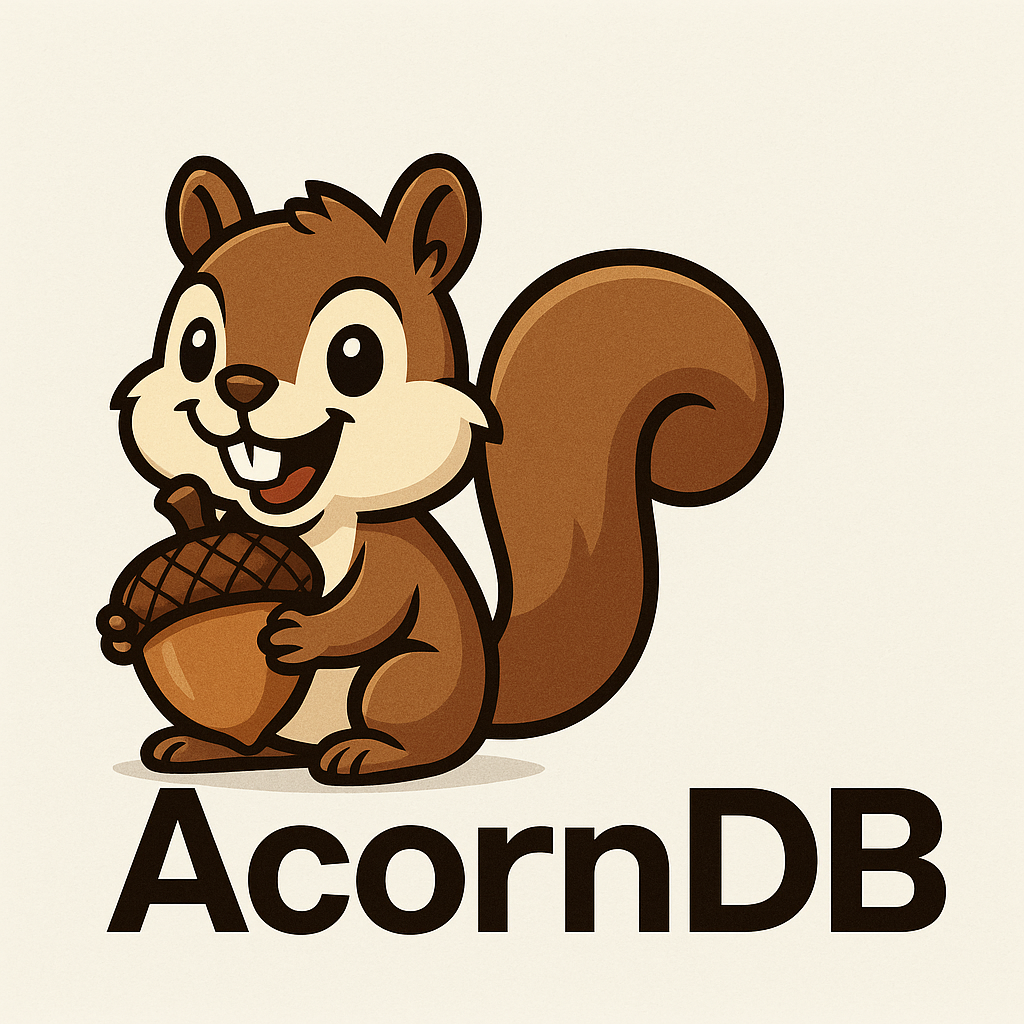
AcornDB is a lightweight, reactive, embedded database for .NET — for devs who’d rather ship products than pay $400/month to store 5MB of JSON.
🐿️ Nutty by design. Practical by necessity.
🚀 Why AcornDB Exists
Most apps don’t need Cosmos DB, Kafka, or Redis.
They need:
- Fast, local-first persistence
- Simple per-tenant or per-user storage
- Offline support + syncing that doesn’t make you cry
AcornDB is for:
- Desktop apps
- IoT devices
- Mobile backends
- CLI tools
- Serverless & edge workloads
- And yes — you with the single-user SaaS that stores 10KB per user
🍁 Core Concepts
| Term | What It Means |
|---|---|
Tree<T> |
A local document collection — your "embedded table" |
Nut<T> |
An object wrapped with metadata (TTL, version, timestamp) |
ITrunk<T> |
Storage abstraction: File, Memory, Azure Blob, or versioned |
Branch |
A connection to a remote Tree via HTTP |
Tangle |
A live sync session between two Trees |
Grove |
A set of Trees managed + synced together |
Canopy |
(Internal) sync orchestrator living inside the Grove |
Stash/Crack/Toss |
Insert, read, and delete objects — squirrel-style verbs |
Shake() |
Manual sync trigger |
🔧 Features
| Feature | Description |
|---|---|
🌰 Stash, Crack, Toss |
Drop-in persistence with zero boilerplate |
| 🎯 Auto-ID Detection | Stash without explicit IDs - automatically uses Id or Key properties |
🛡️ Nut<T> |
Versioned, timestamped, TTL-wrapped records |
🔁 Branch, Tangle, Grove |
Live sync between Trees, across machines |
🪢 Entangle<T>() |
Sync trees via HTTP or in-process without a server |
🎩 Oversee<T>() |
One-liner to monitor remote branches |
⚖️ Squabble() + Judge |
Built-in conflict resolution with custom override |
🧠 INutment<TKey> |
Typed ID interface for strongly keyed documents |
🧹 SmushNow() |
Manual compaction of log-based storage |
🛰️ ExportChanges() / ImportChanges() |
Manual sync if you're old-school |
🌲 Grove.Plant<T>() |
Auto-creates and registers a Tree<T> |
| 🔐 Totem-based auth (coming) | Because why not woodland-themed security? |
🧪 Getting Started
# Coming soon to NuGet:
dotnet add package AcornDB
Quick Example
// Define your model with an Id property
public class User
{
public string Id { get; set; } = Guid.NewGuid().ToString();
public string Name { get; set; }
}
// Create a Tree (defaults to FileTrunk - no config needed!)
var tree = new Tree<User>();
// Stash without explicit ID (auto-detected from Id property)
tree.Stash(new User { Name = "Squirrelius Maximus" });
// Crack it back
var user = tree.Crack("...");
With Sync
// Set up syncing with a Grove
var grove = new Grove();
grove.Plant(tree);
grove.Oversee<User>(new Branch("http://localhost:5000")); // auto-sync!
tree.Shake(); // optionally force a sync
✨ What Makes AcornDB Simple
🎯 Auto-ID Detection
No more specifying IDs twice. If your model has an Id or Key property, AcornDB finds it automatically:
public class Task
{
public string Id { get; set; } = Guid.NewGuid().ToString();
public string Title { get; set; }
}
var tree = new Tree<Task>();
tree.Stash(new Task { Title = "Learn AcornDB" }); // ID auto-detected!
🪵 Optional Trunk (Defaults to FileTrunk)
Skip the boilerplate. Trees default to file-based storage:
// Before
var tree = new Tree<User>(new FileTrunk<User>("data/User"));
// Now
var tree = new Tree<User>(); // Automatically uses FileTrunk!
🪢 In-Process Sync
Connect trees directly without HTTP:
var tree1 = new Tree<User>();
var tree2 = new Tree<User>(new MemoryTrunk<User>());
tree1.Entangle(tree2); // No server needed!
📁 Shared Storage Sync
Multiple processes? Just point to the same directory:
// Process 1
var tree1 = new Tree<User>(new FileTrunk<User>("shared/data"));
tree1.Stash(new User { Id = "alice", Name = "Alice" });
// Process 2
var tree2 = new Tree<User>(new FileTrunk<User>("shared/data"));
var alice = tree2.Crack("alice"); // Already there!
🗄️ Storage Abstraction (Trunks)
AcornDB uses Trunks to abstract storage — swap your backend without touching your Tree code.
Available Trunks
| Trunk | Use Case | History | Sync |
|---|---|---|---|
FileTrunk<T> |
Simple file-based storage | ❌ | ✅ |
MemoryTrunk<T> |
Fast in-memory (great for tests) | ❌ | ✅ |
DocumentStoreTrunk<T> |
Full versioning & time-travel | ✅ | ✅ |
AzureTrunk<T> |
Azure Blob Storage | ❌ | ✅ |
Examples
// 📁 FileTrunk (DEFAULT): Simple, no history
var fileTree = new Tree<User>(); // Defaults to FileTrunk!
fileTree.Stash(new User { Id = "alice", Name = "Alice" }); // Auto-ID
// Or explicit path
var customTree = new Tree<User>(new FileTrunk<User>("data/users"));
// 💾 MemoryTrunk: Fast, non-durable
var memTree = new Tree<User>(new MemoryTrunk<User>());
memTree.Stash(new User { Id = "bob", Name = "Bob" });
// 📚 DocumentStoreTrunk: Full history & versioning
var docTree = new Tree<User>(new DocumentStoreTrunk<User>("data/versioned"));
docTree.Stash(new User { Id = "charlie", Name = "Charlie v1" });
docTree.Stash(new User { Id = "charlie", Name = "Charlie v2" });
var history = docTree.GetHistory("charlie"); // Get previous versions!
// Returns: 1 previous version ("Charlie v1")
// 🔄 Export/Import between trunks
var sourceTrunk = new FileTrunk<User>("data/source");
var targetTrunk = new AzureTrunk<User>("connection-string");
targetTrunk.ImportChanges(sourceTrunk.ExportChanges()); // Migrate!
Time-Travel with DocumentStoreTrunk
var tree = new Tree<Product>(new DocumentStoreTrunk<Product>("data/products"));
tree.Stash(new Product { Id = "widget", Name = "Widget v1.0" });
tree.Stash(new Product { Id = "widget", Name = "Widget v2.0" });
tree.Stash(new Product { Id = "widget", Name = "Widget v3.0" });
var current = tree.Crack("widget"); // "Widget v3.0"
var history = tree.GetHistory("widget"); // ["Widget v1.0", "Widget v2.0"]
// All changes stored in append-only log: data/products/changes.log
NotSupportedException Pattern
Trunks that don't support history throw NotSupportedException:
var memTree = new Tree<User>(new MemoryTrunk<User>());
try {
var history = memTree.GetHistory("user1");
} catch (NotSupportedException) {
Console.WriteLine("MemoryTrunk doesn't support history!");
}
Feature Detection with ITrunkCapabilities
Check trunk features without exceptions:
var trunk = new MemoryTrunk<User>();
var caps = trunk.GetCapabilities();
Console.WriteLine($"Trunk: {caps.TrunkType}");
Console.WriteLine($"History: {caps.SupportsHistory}");
Console.WriteLine($"Sync: {caps.SupportsSync}");
Console.WriteLine($"Durable: {caps.IsDurable}");
Console.WriteLine($"Async: {caps.SupportsAsync}");
// Use extension methods for quick checks
if (trunk.CanGetHistory())
{
var history = trunk.GetHistory("user1");
}
else
{
Console.WriteLine("This trunk doesn't support history");
}
Capability Matrix:
| Trunk | History | Sync | Durable | Async |
|---|---|---|---|---|
| FileTrunk | ❌ | ✅ | ✅ | ❌ |
| MemoryTrunk | ❌ | ✅ | ❌ | ❌ |
| DocumentStoreTrunk | ✅ | ✅ | ✅ | ❌ |
| AzureTrunk | ❌ | ✅ | ✅ | ✅ |
🌐 Sync with TreeBark
TreeBark is the HTTP sync server for AcornDB - it exposes Trees over REST endpoints.
Quick Start Sync Server
// Server side (AcornSyncServer project)
var grove = new Grove();
grove.Plant(new Tree<User>(new FileTrunk<User>("data/users")));
grove.Plant(new Tree<Product>(new FileTrunk<Product>("data/products")));
// Run with: dotnet run --project AcornSyncServer
// TreeBark starts on http://localhost:5000
TreeBark REST API
| Endpoint | Method | Description |
|---|---|---|
/ |
GET | Health check + API docs |
/bark/{treeName}/stash |
POST | Stash a nut to remote tree |
/bark/{treeName}/crack/{id} |
GET | Crack a nut from remote tree |
/bark/{treeName}/toss/{id} |
DELETE | Toss a nut from remote tree |
/bark/{treeName}/export |
GET | Export all nuts from tree |
/bark/{treeName}/import |
POST | Import nuts into tree |
Client-Side Sync with Branch
// Client side - connect to remote TreeBark server
var localTree = new Tree<User>(new MemoryTrunk<User>());
var branch = new Branch("http://localhost:5000/bark/User");
// Manual push with auto-ID
var alice = new User { Id = "alice", Name = "Alice" };
localTree.Stash(alice);
branch.TryPush(alice.Id, localTree.Crack(alice.Id));
// Manual pull
await branch.ShakeAsync(localTree); // Pulls all remote changes
// Auto-sync with Tangle
var grove = new Grove();
grove.Plant(localTree);
grove.Entangle<User>(branch, "sync-session-1"); // Auto-syncs on every stash!
Full Sync Example
Server (dotnet run --project AcornSyncServer):
var grove = new Grove();
grove.Plant(new Tree<User>(new DocumentStoreTrunk<User>("data/users")));
// TreeBark running on http://localhost:5000
Client 1 (Desktop App):
var tree1 = new Tree<User>(new FileTrunk<User>("client1/users"));
var branch = new Branch("http://localhost:5000");
var alice = new User { Id = "alice", Name = "Alice" };
tree1.Stash(alice); // Auto-ID detection
branch.TryPush(alice.Id, tree1.Crack(alice.Id)); // Syncs to server
Client 2 (Mobile App):
var tree2 = new Tree<User>(new MemoryTrunk<User>());
var branch = new Branch("http://localhost:5000");
await branch.ShakeAsync(tree2); // Pulls "alice" from server!
var alice = tree2.Crack("alice"); // "Alice" is now local
🌰 AcornDB Visualizer - Web UI
Explore your Grove with an interactive web dashboard!
cd AcornVisualizer
dotnet run
# Open browser to http://localhost:5100
Features:
- 📊 Live Dashboard - Real-time stats on trees, nuts, and operations
- 🌳 Tree Explorer - Browse all trees with detailed metadata
- 📈 Graph View - Interactive circular node visualization
- 🔍 Nut Inspector - View payloads, timestamps, and history
- ⚙️ Trunk Info - See capabilities (history, sync, durable, async)
- 🔄 Auto-Refresh - Updates every 5 seconds
Perfect for:
- Local development and debugging
- Visual demos and presentations
- Understanding your grove structure
- Monitoring nut operations
See AcornVisualizer/README.md for full documentation.
🌲 Same-Host Sync (No Server Required!)
For processes on the same host, AcornDB offers two simple sync strategies:
✅ Option 1: Shared FileTrunk (Simplest!)
Just point both trees to the same directory:
// Process 1
var tree1 = new Tree<User>(new FileTrunk<User>("shared/users"));
tree1.Stash(new User { Id = "alice", Name = "Alice" });
// Process 2
var tree2 = new Tree<User>(new FileTrunk<User>("shared/users"));
var alice = tree2.Crack("alice"); // ✅ Automatically synced!
Zero setup. Zero config. Just works.
🪢 Option 2: In-Process Tree Entanglement
Sync two trees directly without HTTP:
var tree1 = new Tree<User>();
var tree2 = new Tree<User>(new MemoryTrunk<User>());
tree1.Entangle(tree2); // Direct tree-to-tree sync!
tree1.Stash(new User { Id = "bob", Name = "Bob" });
// Automatically synced to tree2 via InProcessBranch
Perfect for in-memory scenarios or testing.
When to Use Each Sync Strategy
| Scenario | Recommended Approach |
|---|---|
| Same host, multiple processes | 🟢 Shared FileTrunk |
| Same process, different trees | 🟢 In-Process Entanglement |
| Different hosts | 🟢 TreeBark HTTP |
| Desktop apps with multiple instances | 🟢 Shared FileTrunk |
| Mobile to cloud | 🟢 TreeBark HTTP |
| Distributed systems | 🟢 TreeBark HTTP |
| CLI tools | 🟢 Shared FileTrunk |
| Complex multi-process with separate storage | 🟢 File System Sync Hub |
🧱 Project Structure
| Folder | Purpose |
|---|---|
AcornDB |
Core engine (Tree, Nut, Trunk, Tangle) |
AcornSyncServer |
TreeBark: HTTP sync server (REST API) |
AcornVisualizer |
Web UI: Interactive grove dashboard |
AcornDB.Canopy |
SignalR hub + visualizations |
AcornDB.Demo |
Examples showcasing all features |
SyncDemo |
Live multi-client sync demonstration |
AcornDB.Test |
xUnit tests (26 passing) |
🧙 What's Coming
- 🔐 Auth: Totems, ForageRights, Critters, and BarkCodes
- 📡 Mesh sync: Peer-to-peer Tangle networks
- 📦 NuGet & CLI: Install and create projects with
acorn new - 🔁 AutoRecovery: Offline-first sync queue with resilience
- 🧪 Playgrounds: Sample apps, code snippets, and demos
- 🎨 Visualizer Enhancements: Real-time updates, diff viewer, dark mode
🌲 The Acorn Ethos
🐿️ Serious software. Zero seriousness.
AcornDB was born out of frustration with bloated infra, soulless APIs, and naming things like DataClientServiceManagerFactoryFactory.
So we built something better — not just in function, but in vibe.
We believe:
- Developers deserve fun.
- Tools should make you smile, not sigh.
- Syncing JSON should not require Kubernetes and a degree in wizardry.
- "Toss the nut and shake the tree" should be valid engineering advice.
If you’ve ever rage-quit YAML, yelled at Terraform, or cried syncing offline-first apps —
welcome. You’ve found your grove.
🌰 Stash boldly. Crack with confidence. And never, ever apologize for getting a little squirrelly.
🦦 Built with acorns and sarcasm
We’re tired of YAML. Tired of cloud bills. Tired of DataServiceFactoryClientFactoryFactory.
So we built AcornDB.
If you fork this, star it, or build something fun — send us your weirdest squirrel pun.
🐿️ Stay nutty.
| Product | Versions Compatible and additional computed target framework versions. |
|---|---|
| .NET | net8.0 is compatible. net8.0-android was computed. net8.0-browser was computed. net8.0-ios was computed. net8.0-maccatalyst was computed. net8.0-macos was computed. net8.0-tvos was computed. net8.0-windows was computed. net9.0 was computed. net9.0-android was computed. net9.0-browser was computed. net9.0-ios was computed. net9.0-maccatalyst was computed. net9.0-macos was computed. net9.0-tvos was computed. net9.0-windows was computed. net10.0 was computed. net10.0-android was computed. net10.0-browser was computed. net10.0-ios was computed. net10.0-maccatalyst was computed. net10.0-macos was computed. net10.0-tvos was computed. net10.0-windows was computed. |
-
net8.0
- Azure.Storage.Blobs (>= 12.19.1)
- LibGit2Sharp (>= 0.31.0)
- Newtonsoft.Json (>= 13.0.4)
- System.Reactive (>= 6.1.0)
NuGet packages (3)
Showing the top 3 NuGet packages that depend on AcornDB:
| Package | Downloads |
|---|---|
|
AcornDB.Canopy
🌲 AcornDB.Canopy - SignalR hub and real-time visualization extensions for AcornDB. Adds Hardwood HTTP server, live sync orchestration, and real-time grove monitoring capabilities. |
|
|
AcornDB.Persistence.Cloud
🌰 Cloud storage providers for AcornDB - AWS S3, Azure Blob Storage, and other cloud-based trunk implementations. Separate package to keep core AcornDB lean. |
|
|
AcornDB.Persistence.RDBMS
🌰 RDBMS storage providers for AcornDB - SQLite, SQL Server, PostgreSQL, MySQL trunk implementations for relational database persistence. |
GitHub repositories
This package is not used by any popular GitHub repositories.
v0.4.0: NEW GitHubTrunk (Git-as-database with full version history), Nursery system for dynamic trunk discovery, trunk factory pattern, fluent trunk configuration API. Separate persistence packages: AcornDB.Persistence.Cloud (S3, Azure Blob) and AcornDB.Persistence.RDBMS (SQLite, SQL Server, PostgreSQL, MySQL).