Squircle.Blazor
0.0.4
dotnet add package Squircle.Blazor --version 0.0.4
NuGet\Install-Package Squircle.Blazor -Version 0.0.4
<PackageReference Include="Squircle.Blazor" Version="0.0.4" />
paket add Squircle.Blazor --version 0.0.4
#r "nuget: Squircle.Blazor, 0.0.4"
// Install Squircle.Blazor as a Cake Addin #addin nuget:?package=Squircle.Blazor&version=0.0.4 // Install Squircle.Blazor as a Cake Tool #tool nuget:?package=Squircle.Blazor&version=0.0.4
Squircle Blazor Component
An amazing Figma squircle corner-smoothing for Blazor component like border radius in iOS

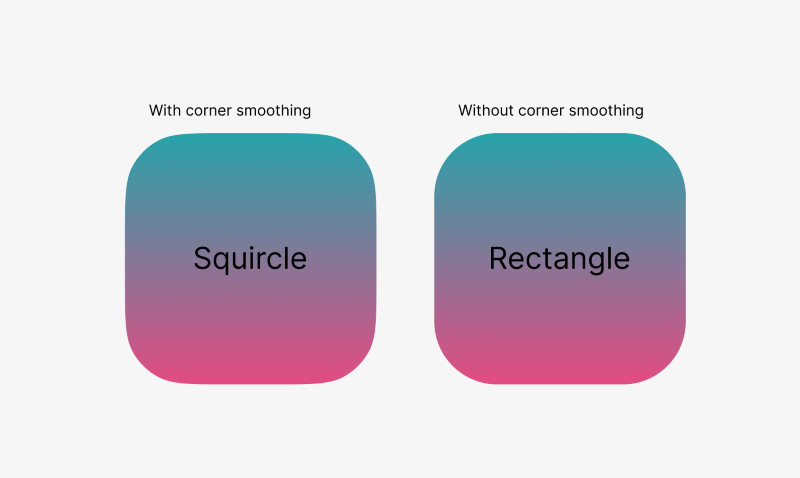
What's Squircle
Figma has a great feature called corner smoothing, allowing you to create rounded shapes with a seamless continuous curve (squircles).
https://help.figma.com/hc/en-us/articles/360050986854-Adjust-corner-radius-and-smoothing
A squircle is a shape intermediate between a square and a circle. There are at least two definitions of "squircle" in use, the most common of which is based on the superellipse. The word "squircle" is a portmanteau of the words "square" and "circle". Squircles have been applied in design and optics.
https://en.wikipedia.org/wiki/Squircle
https://medium.com/minimal-notes/rounded-corners-in-the-apple-ecosystem-1b3f45e18fcc
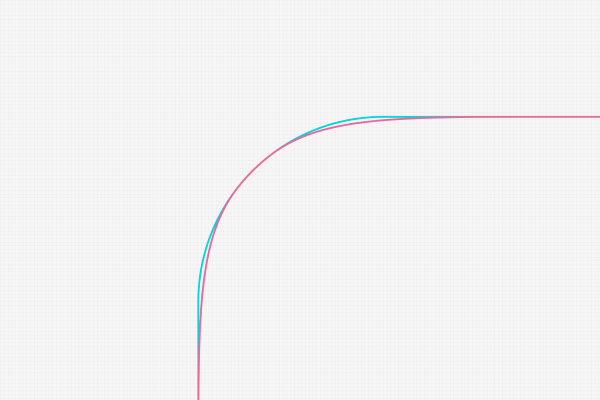
DEMO
https://le-nn.github.io/blazor-squircle/
Installation
You can install the package via NuGet.
dotnet add package Squircle.Blazor
Usage
<SquircleElement Radius="50" Smoothness="0.2f" Style="width:200px;height:200px;background:red;">
<div> Content </div>
</SquircleElement>
It also accept any div property and passes it to the holder.
/// <summary>
/// Gets or sets the CSS class for the SquircleElement component.
/// </summary>
[Parameter]
public string? Class { get; set; }
/// <summary>
/// Gets or sets the inline style for the SquircleElement component.
/// </summary>
[Parameter]
public string? Style { get; set; }
/// <summary>
/// Gets or sets the radius of the SquircleElement.
/// </summary>
[Parameter]
public float? Radius { get; set; }
/// <summary>
/// Gets or sets the smoothness of the SquircleElement.
/// Recommended to set range 0 - 0.4.
/// The default value is the ratio of iOS default.
/// </summary>
[Parameter]
public float? Smoothness { get; set; }
/// <summary>
/// Gets or sets the child content of the SquircleElement.
/// </summary>
[Parameter]
public RenderFragment? ChildContent { get; set; }
Note: box-shadow will not be visible because under the hood squircle is based on css masks. Please consider using filter drop-shadow.
<div style="filter: drop-shadow(4px 4px 4px rgba(0, 0, 0, 0.3));">
<SquircleElement Radius="50" Smoothness="0.2f" Style="width:200px;height:200px;background:red;">
<div> Content </div>
</SquircleElement>
</div>
Sample
https://github.com/le-nn/blazor-squircle/tree/main/demo/Squircle.Blazor.Demo
| Product | Versions Compatible and additional computed target framework versions. |
|---|---|
| .NET | net8.0 is compatible. net8.0-android was computed. net8.0-browser was computed. net8.0-ios was computed. net8.0-maccatalyst was computed. net8.0-macos was computed. net8.0-tvos was computed. net8.0-windows was computed. |
-
net8.0
- Microsoft.AspNetCore.Components.Web (>= 8.0.4)
NuGet packages
This package is not used by any NuGet packages.
GitHub repositories
This package is not used by any popular GitHub repositories.
